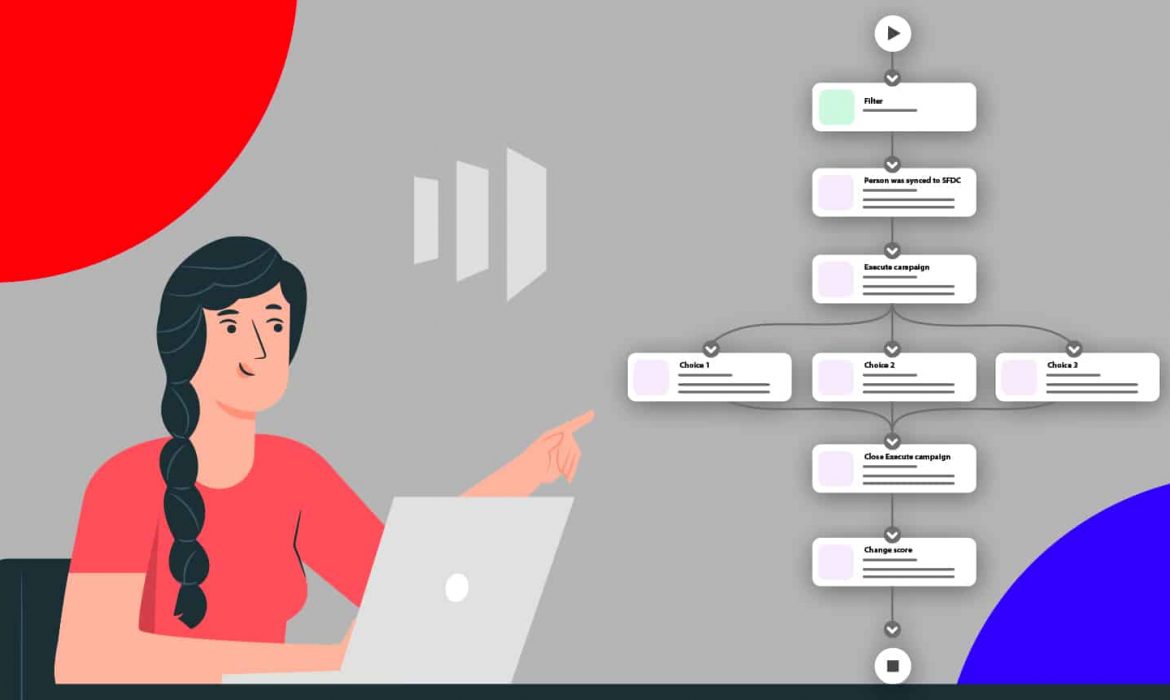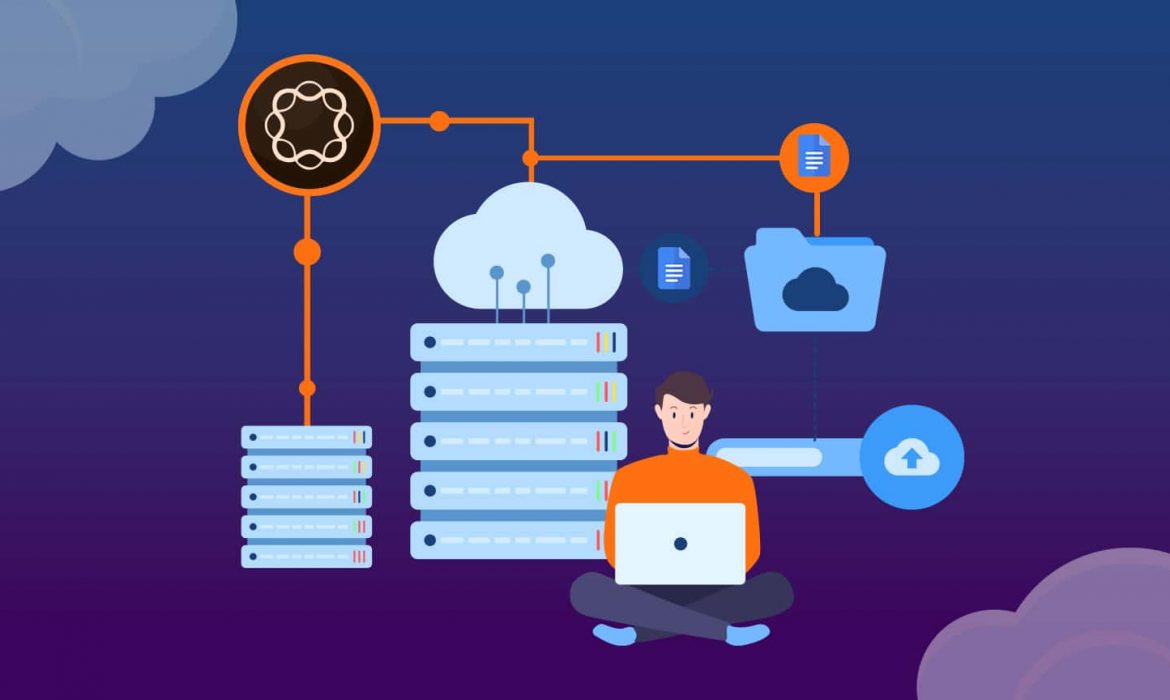Workday Journey Towards Interoperability: The Power to Adapt
In today’s fast-changing business world, constant adaptation is key. However, many organizations struggle to keep up due to complex tech setups and outdated systems that don’t play nice together. This forces employees to resort to manual workarounds and deal with clunky interfaces and scattered data.
The solution?
Interoperable technologies that let applications seamlessly communicate with one another. This is becoming a top priority because when your software tools work well together and share data effortlessly, your business can move with agility. Departments like finance and HR no longer waste time wrestling with data compatibility issues, allowing them to focus on what really matters.
Now, you might be wondering – how artificial intelligence will transform business. Well, Workday, led by its CTO Jim Stratton, is at the forefront of unlocking interoperability to make this happen. They’re harnessing the power of generative AI, and it’s poised to shape the future of work for the better.
What’s Next from Workday Generative AI?
Workday is taking big strides with its AI! Their main aim? To boost your capabilities and help to make swift, informed choices, letting you concentrate on what truly counts. They’re not just making big promises; they’re delivering.
Soon, they’ll introduce tools like planning for career growth, simplifying job descriptions, drafting offer letters, summarizing financial deals, and even spotting unusual patterns. All of this ensures you will get real value, not just buzzwords.
And guess what? A sneak peek of these amazing AI tools will be showcased at Workday Rising. But the full reveal? Stay tuned for the exciting stuff!
What does integration vs. interoperability mean, technically?
Imagine a busy intersection in a city where traffic from all directions meets. If each vehicle could communicate with the others, sharing their routes and speed, the intersection would work smoothly, without jams. In the world of business, this is what we call interoperability.
Think of each business tool or application you use as a vehicle. Interoperability ensures that all these tools can ‘talk’ to each other seamlessly, sharing vital information in real time. It’s like having a single, unified language that every tool understands and speaks. This ensures that everyone in the organization is on the same page, creating an atmosphere where decisions are made faster and better.
While many might mix up ‘interoperability’ with ‘integration’, there’s a key difference. Integration is like ensuring two vehicles fit together. Interoperability, however, is about what happens after they’re connected: How they work together, the routes they take, and the goals they achieve. It doesn’t just focus on the connection but encompasses the entire journey, ensuring everyone and everything works harmoniously.
Workday redefines the way we work, making things smoother, faster, and more efficient.

How Workday Unlocks Interoperability
Picture a world where all your business systems speak the same language, working together seamlessly. This dream can become a reality with Workday Generative AI.
Interoperability is the ability of systems to work together. And, while it’s a buzzword in the tech world, it’s a goal for many businesses. Enter Workday: a solution designed to help businesses reach this ideal state. With its roots in the cloud, Workday promises adaptability, scalability, and flexibility. It goes beyond just connecting different departments in an organization. Workday ensures that the entire company, be it customer-facing or back-end operations, is united, creating an environment where meaningful collaborations flourish.
But what sets Workday apart is its intelligence. Instead of having information scattered across different sections of a company, Workday gathers everything – from financial and employee data to planning metrics. It’s a central hub where all essential data comes together, removing the hassle of juggling between different databases. This centralization not only streamlines data collection but also offers valuable insights, making decision-making swifter and more informed.
And, if you’re thinking about the future, Workday is one step ahead. By integrating cutting-edge technologies like artificial intelligence (AI) and machine learning (ML), it transforms the way businesses operate. Imagine a system that detects irregularities before they become issues, offers smart suggestions, and even helps in refining your talent strategies. With Workday, these aren’t mere fantasies. While it employs these advanced tools, it ensures the power remains in human hands, removing tedious tasks but keeping decision-making with the people.

Workday interoperability and AI: less artificial, more intelligence
Meet software that not only understands your business needs but also proactively suggests solutions. By weaving in cutting-edge Artificial Intelligence (AI) and Machine Learning (ML) right from the foundation, Workday Generative AI ensures that these smart technologies are an integral part of its system. This isn’t just a last-minute add-on; it’s a deep-rooted feature.
Why does this matter?
Well, this integration means that whether you’re using apps originally built for Workday or tools crafted by its extensive network of customers and partners, you’ll benefit from this intelligence. At the heart of this system lies the intelligent data core. This element ensures that the AI and ML technologies are always working with the best quality of data. This precision ensures that you’re always getting the most accurate insights and suggestions.
Some of the standout features powered by this integration include the ability to spot unusual patterns, smart suggestions tailored to your unique needs, and advanced methods to nurture and retain talent based on their skill sets. But, what’s truly remarkable is that while Workday handles the intricate details, users remain firmly in the driver’s seat. It streamlines processes, removing the tedious tasks that once consumed so much time, and giving humans the freedom to focus on what truly matters.
Moreover, Workday understands the importance of using AI and ML ethically. They champion the cause of using these powerful tools responsibly. Their Responsible AI Governance program is a testament to their commitment. It ensures that while they harness the power of AI to serve businesses better, they never lose sight of the values of transparency and responsibility.
Propel your business growth with Workday.
Reality Check: Compressed transformation
Navigating today’s rapidly evolving business landscape, it’s clear that the pace of change is unlike any other. During the pandemic, half of all enterprises experienced a rapid shift, adapting faster than they ever imagined possible. This wasn’t just about speed, but also managing several changes at once. This fast-paced transformation, often powered by seamless connectivity and interoperability, is the new norm.
“Value Untangled” sheds light on how this accelerated pace of change is crucial for success in our fluid business world. And it’s not just about keeping up; it’s about thriving. Research confirms that when businesses achieve this seamless connectivity, positive and measurable results follow, across all industries. Embracing this new reality is essential in the form of Workday Generative AI. After all, in today’s world, adaptability and swift action are the difference between merely surviving and truly thriving.

How NextRow help automate business processes?
NextRow Digital is a leader in enterprise application managed services, cloud hosting, and consulting services. NextRow provides ongoing functional, technical, and administrative support to customers in production with Workday Financial Management and Workday Human Capital Management (HCM), providing clients with real-time operational visibility along with the speed and agility to adapt to business growth and change.
Harness the power of Nextrow’s seasoned Workday implementation consultants. From managing intricate projects to ensuring seamless training and support during go-live phases, we’re here to stand alongside your organization. Whether it’s introducing fresh Workday modules or amplifying your current setup with enhanced features, our expertise, built on years of industry experience, transforms complex challenges into straightforward solutions.
Trust in our tried-and-true methodologies to carry the weight of the process, guiding you meticulously at each juncture. Choose Nextrow and ensure a robust Workday implementation, you can book a meeting with our Workday Expert.
Getting Started with Marketo Velocity Scripting
In the world of email campaigns, personalization is the magic key that unlocks engagement and connection with your audience. After all, who doesn’t appreciate an email that speaks directly to their interests and needs? Marketo, our go-to email automation platform, offers two main ways to achieve this: dynamic content and Velocity Scripting. In this blog, we’ll dive into the world of Marketo Velocity Scripting, exploring its significance and how to harness its power.
Understanding Velocity Scripting in Marketo
Imagine sending out email campaigns tailored to the recipient’s state, ensuring that your communication resonates with their unique context. Marketo’s Velocity Scripting enables precisely this kind of dynamic personalization. It offers a robust solution for generating personalized and customized email content by leveraging data sources and conditions. Based on Apache Velocity, this scripting language empowers marketers to access and manipulate data, perform calculations, and create conditional logic within email templates.
Velocity scripting opens the door to a vast array of possibilities. You can dynamically populate email content based on lead attributes, behaviors, and even external data sources. The result? Emails that feel tailor-made for each recipient, enhancing engagement and conversion rates.
Ready to Utilize Velocity Marketing? Talk with Marketo Experts!
Why Velocity Scripting Matters in the modern world?

Velocity Scripting isn’t just another tool in the marketer’s toolkit – it’s a game-changer. While Marketo’s Dynamic Content feature offers excellent personalization capabilities, Velocity Scripting takes personalization to the next level.
Why Velocity Scripting?
- Scalability: Dynamic Content is great for straightforward personalization, but for recurring complex logic, Velocity Scripting shines. It’s scalable, making it ideal for automating repetitive tasks.
- Data-driven Personalization: With Velocity Scripting, you can create personalized content based on a range of data, from lead attributes to external data sources. This means you can craft emails that are not only relevant but highly specific to each recipient’s circumstances.
- Dynamic Content Generation: Velocity Scripting leverages the power of Apache Velocity to generate dynamic content on the fly. This means you’re not limited to static templates – your emails can adapt based on real-time data and conditions.
Implementing Velocity Scripting: Creating Script Tokens
The beauty of Velocity Scripting lies in its implementation simplicity. You can start harnessing its power through Email Scripting Tokens. Here’s a step-by-step guide on how to create and leverage these tokens:
- Token Creation: Velocity script finds its way into emails through Email Scripting Tokens. These tokens can be crafted within Marketing Activities, either in a Marketing Folder or a Program.
- Accessing the Editor: To create a token, navigate to your chosen folder or program and select the “My Tokens” tab. Drag the “Email Script” option from the right-hand menu into the token list.
- Customization: Rename the token as needed and open the editor using the “Click to Edit” option. Inside the editor, you have the canvas to create your script, with access to variables within script-accessible objects.
- Leveraging Variables: The intuitive interface allows you to seamlessly integrate variables into your script. Simply drag and drop variables from the right-hand tree into your script to reference fields from objects.
Embrace the Power of Personalization: Marketo Velocity Scripting
Velocity Scripting in Marketo opens a realm of possibilities for personalized email marketing. By dynamically generating content based on diverse data sources and conditions, you can deliver emails that resonate deeply with each recipient. Say goodbye to one-size-fits-all communication – with Velocity Scripting, your emails become tailored experiences that engage, convert, and drive success.
As you embark on your personalization journey with Marketo Velocity Scripting, remember that every script you create has the potential to elevate your email campaigns to new heights. Experiment, iterate, and craft emails that leave a lasting impact. The days of generic messages are over; it’s time to harness the power of personalization through Velocity Scripting.
Example of Marketo Velocity Scripting
Displaying a Greeting Based on Gender (Portuguese)
#if ( ${lead.gender} == “F” )
Cara Sra. Dra.
#else
Caro Sr. Dr.
#end
In this example, we show you how to display a gender-specific greeting in Portuguese. By checking the lead’s gender value stored in $lead.gender, we can tailor our greeting accordingly. If the gender is identified as female (“F”), the greeting becomes “Cara Sra. Dra.” (Dear Ms. Dr.). For male or unspecified genders, the greeting changes to “Caro Sr. Dr.” (Dear Mr. Dr.).
How has NextRow Leveraged Velocity Scripting in Marketo?

At NextRow, we have mastered integrating Marketo’s Velocity Scripting into our client’s marketing efforts, composing a symphony of success. Our strategy is centered on three characteristics that appeal to both clients and customers. Read about the Marketo Migration Phases for smart understanding.
- Personalized Content: We make highly customized email campaigns by dynamically changing the content based on the demographics and interests of the recipients. This way, we can send messages that are relevant and interesting.
- Advanced Transactional Emails: Using Velocity Scripting, we optimize transactional emails to give users a smooth and personalized experience. We do this by combining order details, product information, and personalized recommendations.
- Dynamic Subject Lines: With the clever use of Velocity Scripting, we’ve mastered the art of writing dynamic subject lines that can adapt to each recipient’s unique characteristics and actions. This magic of personalization not only gets people’s attention but also gets people to open emails a lot more.
Velocity Scripting in Marketo is no rocket science if applied correctly. If you think you could use an extra set of hands to implement the Velocity Scripting functionality in your email assets. Then your extended Marketo team at NextRow will be happy to pitch in, thus making you see an elevated engagement in your email marketing campaigns. With NextRow’s deep expertise in Marketo MOPS, we have supported many enterprise customers with optimized processes.
Get started today to reach new heights! Let’s Talk.
Marketo API: Integration Guide
In the fast-paced world of marketing, automation is a key tool to efficiently manage personalized multi-channel programs and campaigns. Marketo is a powerful marketing automation platform that enables marketers to attract, segment, and nurture customers. In this comprehensive guide, we’ll delve into the core entities and their relationships within Marketo, providing you with a better understanding of this versatile tool. Let’s read about Marketo API.
What is Marketo API?
By Marketo API: Marketers and developers can speed up their campaigns, automate tedious tasks, and exchange data seamlessly between Marketo and third-party applications with the help of the Marketo API. Moreover, by enabling tailored experiences, data-driven insights, and focused engagement, it gives marketing a human touch. Businesses can build cohesive velocity e-mail marketing ecosystems and foster meaningful customer interactions by utilizing the Marketo API’s power.
Let’s talk about what our Nextrow experts can do for your business.
10 Marketo Core Entities and their Relationships
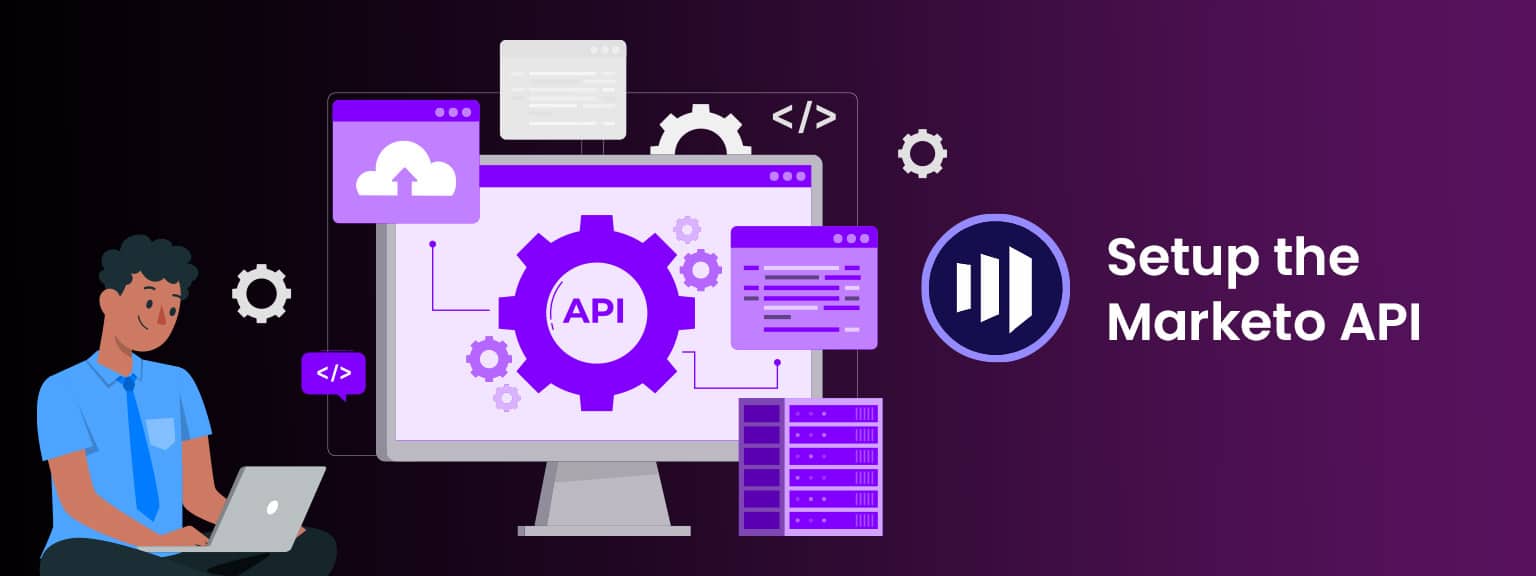
- Person (Leads)
In Marketo, leads are the foundation of any marketing automation effort. Leads are records of individuals who interact with your organization but have not yet become customers. They can be prospects, suspects, contacts, or any other non-sales person records. Leads have standard fields such as email, first name, and last name, and you can extend them with custom fields to capture additional information. Each lead is uniquely identified by the “id” field, and other unique keys must be enforced externally from the system. - Activities
Leads interact with your organization in various ways, such as visiting your website, attending events, or downloading content. These interactions are captured as activities in Marketo. Activities are associated with leads by their “leadId” and help marketers understand lead behavior, enabling them to send timely and relevant communications. - Programs & Campaigns
Programs are central to organizing marketing efforts in Marketo. They represent different types of marketing initiatives, such as an email blast. Lead progression is a key concept, and it records a lead’s actions related to a program, like email opens or link clicks.
Campaigns, on the other hand, serve specific purposes and goals within a program. They can involve activities like segmenting leads and sending targeted emails.
- Tags
Tags are used for grouping data in Marketo for reporting purposes. They enable you to categorize data and define how you want to report on your programs to measure their effectiveness and ROI. As a Marketo admin, you can create custom tags, such as “Region” or “Owner,” to analyze different aspects of your marketing efforts. - Lists
Lists in Marketo allow marketers to organize collections of leads. There are two types: static and smart lists. A static list is fixed, while a smart list is dynamic and based on specific characteristics, allowing it to grow as leads meet those criteria. - Opportunities & Companies
Opportunities represent potential sales deals and are associated with leads and organizations in Marketo. Organizations, sometimes referred to as accounts, are the companies to which leads belong. Properly associating leads with their organizations and opportunities is crucial for ROI attribution. - Assets
Assets in Marketo encompass landing pages, emails, forms, and images used within a program. They can be local to a specific program or global, accessible across any program. - Tokens
Tokens allow marketers to personalize messages with assets and add logic within flow actions. There are tokens for the overall system, programs, leads, and companies. They can be defined at the program or folder level as “My Tokens” within Marketo. - Custom Objects
Marketo custom objects create relationships between Marketo leads and custom object records. This one-to-many or many-to-many relationship extends the capabilities of Marketo and allows for more personalized marketing efforts. - Sales Persons
Sales Person records are used to manage lead relationships in Marketo when there is no native CRM integration enabled. They contain basic information about the salesperson and are used for filtering and tokens when a lead is owned by one.
Integration of Marketo API (Application Programming Interface)

1.
REST API
Marketo’s REST API provides remote access to many of the platform’s capabilities. You can perform a wide range of actions, from creating programs to importing bulk leads. However, it’s essential to be aware of daily quotas and rate limits to manage API usage effectively. To learn about the Marketo Integration Best Practices click here.
Marketo allows you to make 50,000 API calls per day, which means you can interact with the system up to 50,000 times in a day. However, there’s a limit on how fast you can make those calls. You can only make 100 calls every 20 seconds. Additionally, at any given moment, you can have a maximum of 10 API calls happening at the same time. If you need more API calls or faster access, you can talk to your account manager to increase your daily allowance.
2.
JavaScript API
The Marketo JavaScript API allows for client-side integration capabilities. Marketo’s Munchkin JavaScript tracking code is vital for lead generation from website visits. Additionally, Forms 2.0, Web Personalization, Predictive Content, and Social Marketing leverage JavaScript for enhanced functionality.
To use Marketo’s features, you need a Marketo account. Implementing it is easy: you add a special “embed code” to your website. This code is unique to your Marketo account. You can find it in the Marketo user interface and then paste it into your website. Once the code is in place, you can use additional functionalities by calling JavaScript functions that come with the code. This allows you to do more with Marketo and tailor it to your needs.
3.
Webhooks
Webhooks in Marketo facilitate communication with third-party web services, enabling the use of GET or POST HTTP verbs to push or retrieve data from specific URLs.
Tokens in webhooks are used to dynamically populate information when making outgoing requests. When you use webhooks, you can include custom headers along with the request, which are additional pieces of information sent to the recipient. You can use tokens in both the webhook fields and the custom headers to make the content more personalized.
Let’s talk about what our Nextrow experts can do for your business.
Here are some important tips to keep in mind when using webhooks:
- Call Webhook step is only valid in Trigger campaigns, where you can initiate a webhook call based on certain triggers.
- Updates via response mappings will only happen if the web service responds with a successful HTTP response code (2xx). Otherwise, there will be no updates to the record.
- Webhooks are useful for custom data enrichment, validation, or normalization from internal or external services.
- The execution time of a webhook depends on the response time of the service being used. This can sometimes result in delays in the campaign execution.
- Marketo will wait up to 30 seconds for a given service call before terminating the call if there is no response (a.k.a. timing out).
- Special characters in the URL field will be passed as written. For example, ‘&’ will be sent as ‘&’ and ‘%26’ will be sent as ‘%26’.
- If a character needs to be percent-encoded when received by the recipient server, it should be explicitly passed as the string representing that character.
4.
SOAP API
Implementing, consulting, and managing these Adobe services may seem like a mountain to climb. That’s where NextRow, a trusted Adobe Gold Partner, comes into play. Outsourcing these services to experts like NextRow ensures a seamless and efficient integration of these advanced features into your existing framework. The result? Enhanced user experiences, streamlined operations, and a solid ROI.
In conclusion, Adobe Dynamic Chat, with its revamped features, provides companies with the tools to redefine their conversational marketing strategies. When coupled with the expertise of NextRow, businesses can ensure they are making the most of what Adobe has to offer.
Looking to delve deeper into the world of Adobe Dynamic Chat Prime? Stay tuned for our next blog where we unpack the myriad reasons and benefits of upgrading.
How NextRow Digital will help you in achieving your results?
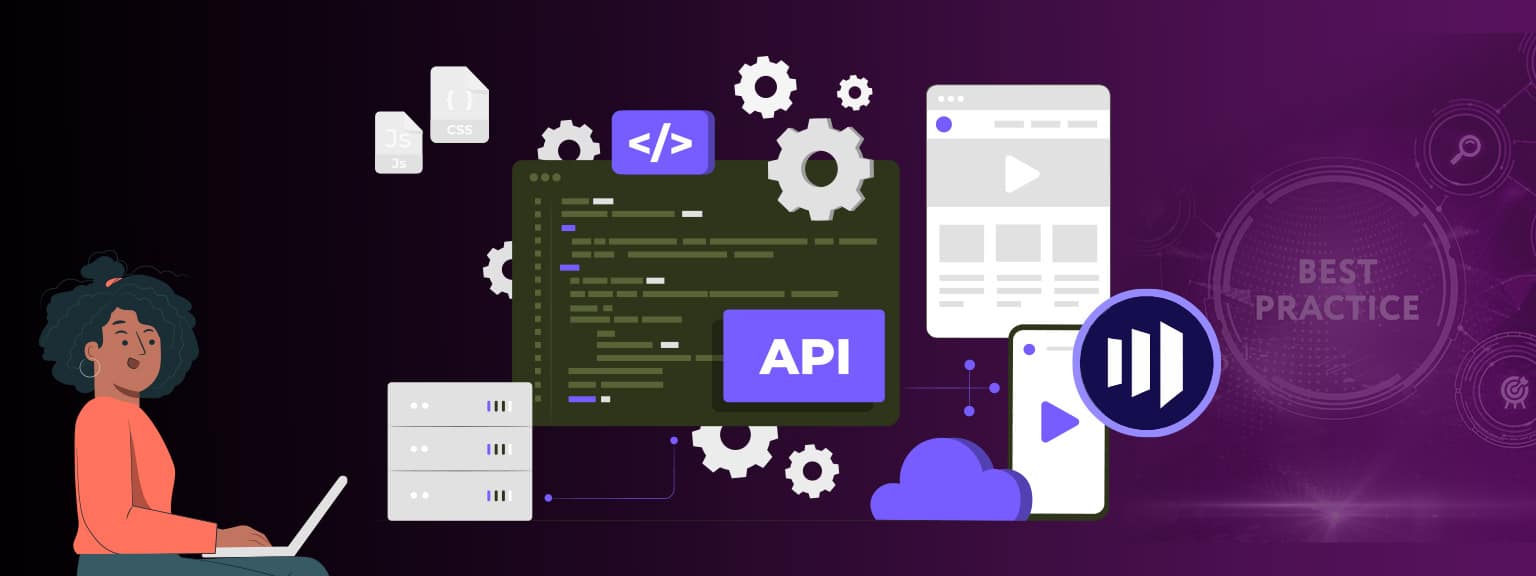
Nextrow isn’t like every other tech company; we’re the masters of Marketo API integration. We’ve been in the industry for years, and we use that experience to help businesses like yours deal with the nitty-gritty of technology.
We’ll give careful consideration to your individual requirements and the difficulties you’re up against. Our individualized services are developed to meet your specific needs in regard to Marketo. We’ll be your go-to partner for everything from building out API integrations to improving speed and safety.
We will work together to develop a strategy for maximizing the use of Marketo’s APIs, increasing your productivity, boosting your growth, and opening up previously unrealized opportunities.
Conclusion
With this comprehensive overview, you now have a solid understanding of Marketo’s key features and capabilities. As a marketing automation platform, Marketo empowers marketers to drive personalized, data-driven, and effective marketing campaigns, ultimately leading to better engagement and increased ROI. By leveraging its various integration points and APIs, marketers can customize and extend the platform to suit their specific needs and objectives.
You can book your meeting with NextRow’s Marketo experts to understand it effectively.
Visualize your Marketing Goals with Marketo Engagement Canvas
Attention, marketing mavens, and visionaries! What is Marketo Engagement Canvas? The Engagement Canvas is a visual tool that allows you to build and organize reusable campaigns. It’s completely backward compatible, so all existing campaigns can be viewed in this new structure with the click of a button. Canvases can be downloaded and shared.
Engagement Canvas, formerly known as “Journeys,” in Marketo Engage, will be generally available worldwide on August 1, 2023. Engagement Canvas brings the power of visualization to Marketo, allowing users to build out reusable campaigns aided by intuition.
Read about Why Migrating to Marketo is a Game-Changing Decision!
In this blog, we’ll explore the extraordinary features of Engagement Canvas and demonstrate how they can help you reach your marketing goals in ways you never thought possible. Trust in NextRow as your guide as we explore the uncharted waters of Engagement Canvas to help you reach new heights in your marketing efforts.
Advantages of Marketo Engagement Canvas for Marketers
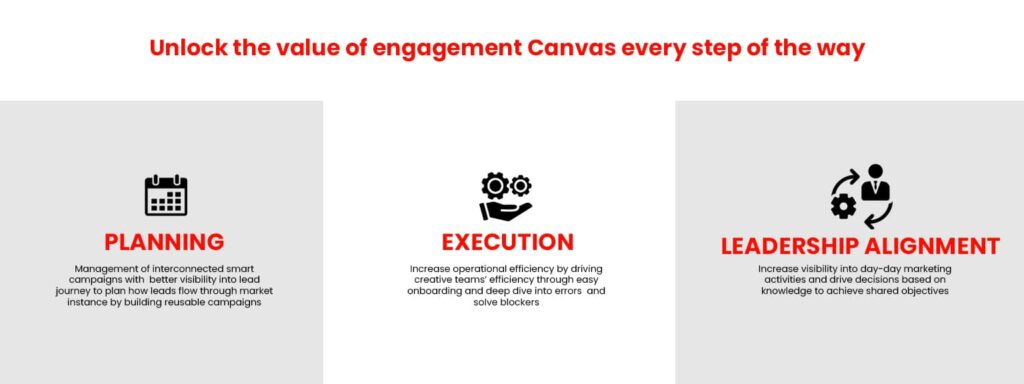
- Enhanced Planning: The Engagement Canvas aids marketers in managing the flow of leads through their campaigns and provides easy validation into the lead journey and the relationships between interconnected campaigns.
- Streamlined Execution: Marketing teams can save time and effort by using Engagement Canvas to create and reuse campaigns, onboard new users, deal with error handling and troubleshooting.
- Improved Alignment: Enhanced Visibility into Complex Marketing Efforts and Enhanced Decision-Making Thanks to this Tool, Marketers are Better Able to Communicate with Stakeholders Using Clear Visuals.
- Accelerated Time to Value: Quickly onboard new users with the Engagement Canvas, reducing the learning curve and enabling them to contribute to campaigns faster.
- Use Cases: Engagement Canvas provides a number of valuable use cases, such as:
- Using visualization to manage and verify connected campaigns.
- Enhancing the handling and troubleshooting of errors to increase operational effectiveness.
- Increasing time to value by onboarding new users quickly.
- Enhancing coordination between important stakeholders using simple graphics revealing insights into complicated campaigns.
Let’s talk about what our Nextrow experts can do for your business.
Features of Marketo Engagement Canvas
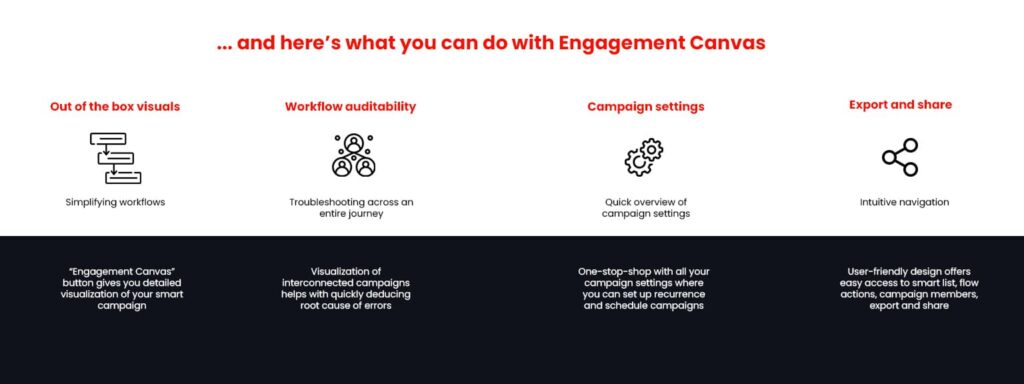
1.
Streamlined Workflows and Amplified Efficiency
Suppose you worked in a marketing environment where complicated processes didn’t get in the way of getting things done. It’s not uncommon for marketers to work through complicated procedures that get in the way of smooth campaign execution.
The Engagement Canvas is a one-stop shop for streamlining operations and boosting output. Incorporating out-of-the-box visuals and simplifying workflows are now within the reach of any marketer.
The “Engagement Canvas” button provides detailed visualizations of your smart campaigns, offering valuable insights into your marketing initiatives.
2.
Mastering Error Handling and Troubleshooting
We’ve all felt the pain of marketing campaigns marred by mistakes. Finding and fixing them can be a hassle, delaying even the best-laid plans. The Marketo Engagement Canvas is revolutionary because of its visual approach to detecting and fixing errors.
The Engagement Canvas allows for easy journey-wide troubleshooting for marketing teams. You can pinpoint problems quickly and efficiently thanks to the system’s ability to graphically display the interdependencies between various campaigns.
3.
Intuitive Navigation: Easy Access to Essential Features in Engagement Canvas
Engagement Canvas’s user-friendly interface and straightforward navigation make it ideal for marketing teams. Create and manage targeted lists with ease to increase the effectiveness of your campaigns by reaching the right people.
You can easily optimize your campaign results by implementing automated workflows and personalized interactions. Simple interaction tracking and analysis allows you to fine-tune your strategies and increase customer buy-in.
Further, you can easily export and share crucial campaign data using Engagement Canvas. To improve alignment and make more well-informed decisions, it is important to collaborate with team members and stakeholders by sharing insights and reports.
4.
Campaign Settings
Effective campaign management is crucial to the achievement of marketing goals. Envision a single hub where you can easily manage settings for all your campaigns. Marketo’s Campaign Settings give you just that: a centralized location for managing your campaigns’ repeating and scheduling needs.
Effective campaign scheduling and recurring event setup gives marketers the freedom to make data-driven decisions. Using the data and insights available in real time, you can fine-tune your campaign using the Campaign Settings.
5.
Fostering Stakeholder Alignment and Enhancing Visibility
Alignment among stakeholders is the key to a successful marketing campaign. Imagine a world where all your stakeholders are on the same page, driving your marketing initiatives forward with well-informed decisions. You can do that with the help of Marketo’s Engagement Canvas.
Connecting teams and stakeholders through the sharing of visual data that sparks understanding and encourages data-driven decision-making is made possible with Marketo Engagement Canvas. The right partner’s knowledge of leading customers through this process guarantees smooth communication, increased transparency, and well-informed choices.
6.
Creative Potential for Impactful Campaigns
The secret ingredient in successful advertising campaigns is imagination. The Marketo Engagement Canvas provides the ideal background for any marketing team to sketch their plans. Engaging your audience effectively requires a fresh perspective, and Engagement Canvas’s dynamic and user-friendly interface encourages just that. To help you optimize visual elements, develop compelling stories, and spark innovation, let NextRow be your creative partner.
NextRow: Your Guide to Marketo Engagement Canvas Success

NextRow’s dedication extends far beyond merely introducing you to Marketo Engagement Canvas. We are committed to helping our clients get the most out of Engagement Canvas. To help you reach your full marketing potential, we offer personalized advice, ongoing support, and strategic planning services.
In order to help you get the most out of Engagement Canvas, our team of experts will work closely with you to determine your specific requirements and goals. If you work with NextRow, you’ll have a partner who cares deeply about your success and access to our unparalleled expertise. To take your marketing to new heights, let’s work together to maximize the potential of Marketo’s Engagement Canvas.
Conclusion
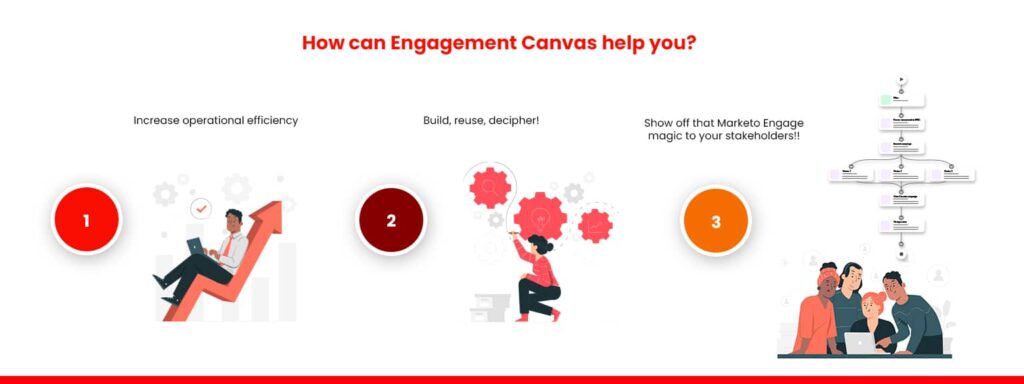
Marketo Engagement Canvas marks the beginning of a new chapter in marketing success. With its powerful features and NextRow’s expertise, marketers can elevate their strategies and achieve exceptional results. The ability to plan, execute, and align seamlessly within Engagement Canvas empowers marketers to deliver personalized experiences, nurture leads effectively, and drive revenue growth. The future of marketing automation is here, and it starts with Marketo Engagement Canvas and NextRow.
Book your session with our Marketo experts to know more!
Building Blocks and Use Cases for CJA (Customer Journey Analytics)
A crucial step in realizing the full potential of your analytics projects as the digital landscape changes is the switch from Adobe Analytics (AA) to Customer Journey Analytics (CJA). Enter a world where the Adobe Experience Platform creates the foundation for a revolutionary analysis workspace experience.
Learn the essential foundational elements CJA needs to revolutionize your perception of multi-channel analytics. CJA transforms how you decode customer journeys, from user-friendly data definitions to sophisticated data manipulation.
Join us on an exciting journey through data-driven insights with our blog, “Building Blocks and Use Cases for CJA (Customer Journey Analytics).”
Overview of CJA
CJA distinguishes itself from Adobe Analytics by combining the strength of Analysis Workspace and a new dataset with the Adobe Experience Platform as its foundation. Years’ worth of data can be broken down, filtered, queried, and visualized using this cutting-edge analytics capability, and the Experience Data Model’s (XDM) flexibility ensures uniform representation and organization.
Traditional analytics are broadened by CJA, which provides cross-channel capabilities across web, mobile, call centres, and CRM. Get ready to start a transformational journey as CJA unearths the mysteries buried in your data.

Building Blocks and Use Cases
- Combining data from call centers, POS systems, and online properties, you can view and analyze customer data in the context of their customer journey.
- Democratize data access and allow more employees to use data to drive decisions based on thorough analysis.
- Give data scientists and analysts the tools to conduct sophisticated analyses and uncover deep insights.
- Investigate data from the Adobe Experience Platform by using on-demand reporting to visualize and interact with datasets.
- We broaden the scope beyond web data by utilizing unique schemas and gaining control over data manipulation.
- To create comprehensive data views that completely understand the customer journey, combine datasets, and define connections.

Prerequisites
- Customer Journey Analytics add-on and an active Adobe Analytics Select, Prime, or Ultimate subscription are needed.
- Customer Journey Analytics must be provisioned for Adobe Experience Platform in order to be seamlessly integrated.
- Without Adobe Analytics, Customer Journey Analytics is also available as a standalone product.
- Consult your Adobe Account Team to confirm the Customer Journey Analytics add-on’s availability and contract type.
Terminology Updates
- In Customer Journey Analytics, segments are now referred to as ‘Filters.’
- To comply with industry standards, virtual report suites are referred to as “Data views.”
- For better communication, classifications have been renamed as “Lookup datasets.”
- In Customer Journey Analytics, customer attributes are now referred to as ‘Profile Datasets.’
- In the context of Customer Journey Analytics, hit containers are referred to as ‘Event’ containers.
- ‘Session’ containers have taken the place of visit containers.
- To improve clarity and consistency, visitor containers are now referred to as ‘Person’ containers.

Why Choose NextRow Digital for AA to CJA Migration Journey?
For a smooth and successful transition from Adobe Analytics (AA) to Customer Journey Analytics (CJA), NextRow Digital is your ideal partner. Here’s how we differ:
Extensive Experience: Our team has years of experience as an Adobe Gold Partner and is well-versed in the intricacies of migration, resulting in a seamless transition.
Proven Success: We guarantee a smooth migration process and foster business expansion with our tried-and-true methodologies and strategies.
Comprehensive Support: From assessment and roadmap development to implementation and beyond, NextRow Digital provides end-to-end support.
Industry Best Practices: Our migration strategy adheres to validated best practices, guaranteeing accuracy, dependability, and industry compliance.
CJA Positioning & Key Use Cases
Customers engage in many online and offline touchpoints during their purchasing experience, which has evolved into a complicated and non-linear process. Due to this, there is a growing demand for sophisticated analytics solutions that can capture and analyze data from numerous sources. And leading the charge is Adobe’s revolutionary Customer Journey Analytics (CJA).
Customer Journey Analytics (CJA) is a powerful tool that helps organizations enhance the customer experience. It enables anyone responsible for customer engagement to visualize the complete customer journey across various data channels in real-time. By understanding the customer’s journey, organizations can make informed decisions and influence the crucial moments that shape customer experiences.
So, prepare for a revolutionary change as NextRow Digital unravels the mysteries of the customer journey and utilizes the power of Customer Journey Analytics (CJA) to redefine the future of marketing.
Evolution of Journey Analytics
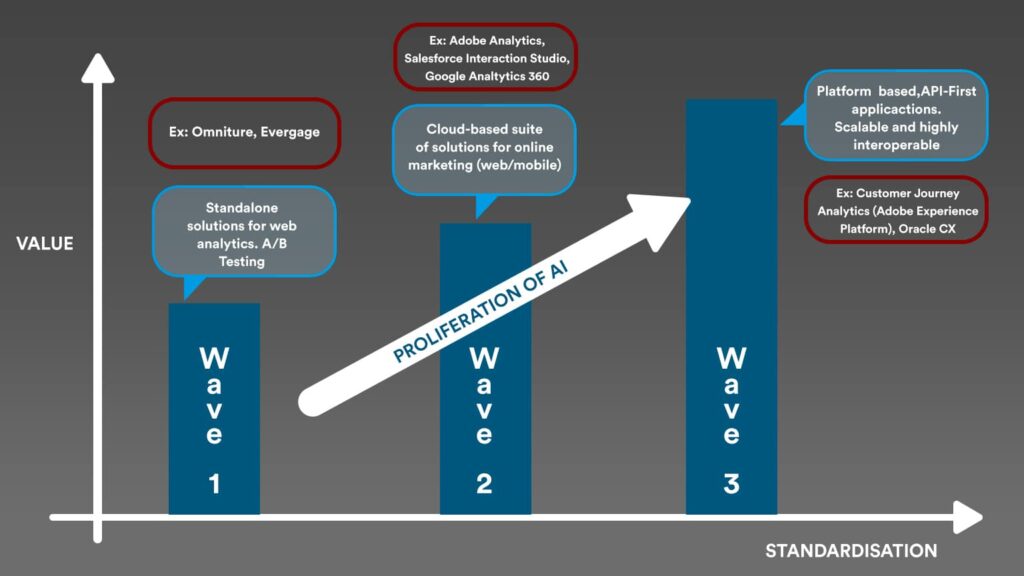
The journey of customer journey analytics has been marked by three distinct waves, each contributing to a deeper understanding of customer behavior:
- Standalone Web Analytics Platforms: Standalone web analytics platforms pioneered the initial generation of customer journey analysis, which observed and evaluated visitors’ activities on a company’s website.
- Integration into Cloud-Based Solutions: The second wave enabled firms to break down data silos and evaluate cross-channel consumer journeys by incorporating journey analytics into cloud-based systems like Adobe Experience Cloud.
- The Rise of Powerful Platform-Based Solutions: The current wave ushers in a new era of customer journey analytics characterized by powerful platform-based solutions. No longer limited to online channels, these solutions have boldly expanded into the realm of offline marketing and omnichannel journeys.
With the advent of first-party identifiers and device graphs, businesses now have the power to deliver accurate and personalized experiences to their customers. But it doesn’t stop there. These solutions have cracked the code of seamless data movement, allowing organizations to collaborate effortlessly and share valuable insights. And let’s not forget about the magic of AI and Machine Learning.
Customer Journey Analytics (CJA) by Adobe
Adobe’s Customer Journey Analytics (CJA) disrupts the analytics landscape by expanding into offline channels, offering a complete picture of the customer journey. Powered by the Adobe Experience Platform, it establishes open standards for marketing data, facilitating seamless integration across platforms.
While Adobe CJA takes the lead, alternatives like Oracle CX Cloud and SAS Customer Intelligence 360 bring their own strengths and unique features. Even amidst fierce competition, Adobe CJA shines as a powerful solution, unleashing the potential of offline channels. It empowers businesses with actionable insights and advanced analytics capabilities, enabling them to make informed decisions and drive meaningful customer experiences.
Journey Analytics Market Positioning
In the realm of analytics, two powerful forces emerge: Digital Intelligence (DI) and Enterprise Business Intelligence (BI).
DI thrives on automation-driven workflows, leveraging AI and machine learning to unlock actionable insights. It empowers businesses to uncover hidden patterns, track real-time trends, and understand customer behaviour at a granular level, enabling agile decision-making in the digital age.
On the contrary, BI takes a human-centered approach, emphasizing data analysts’ expertise. It combines vast information with human insights to drive strategic decision-making, providing a comprehensive platform for analyzing and visualizing data. This empowers organizations to gain deep operational and customer understanding.
NextRow: Unleashing the Power of Code and Content Complexity Analysis
By fusing automation-driven workflows with human ingenuity, organizations unlock a new level of analytics prowess, transforming data into valuable insights that drive success.
Key Use Cases for Journey Analytics
Let’s delve into the pivotal use cases that epitomize the transformative potential of journey analytics:
- Call Center Analytics: By seamlessly merging call center data with online interactions, telecom, and financial services industries gain profound insights into customer preferences, behaviors, and satisfaction levels. This invaluable intel paves the way for superior service delivery and propels customer-centric strategies.
- Click-to-Brick Analytics: Uniting the realms of physical and online experiences, retail and pharmaceutical sectors can revolutionize customer journeys. Scrutinizing the path from initial clicks to in-store purchases unveils untapped opportunities, optimizing touchpoints to elevate the overall customer experience.
- Augmented AI: Bestowing AI/ML capabilities upon citizen data analysts, telecom, media & entertainment, and high-tech industries unlock actionable insights from the vast ocean of customer data. Advanced analytics techniques fuel hyper-personalized experiences and foster a culture of data-driven decision-making.
- Journey Intelligence and Management: By centralizing insights gleaned from CRM systems and documents, pharmaceutical, high-tech, and media & entertainment sectors supercharge their email marketing and A/B testing prowess. This unlocks invaluable intelligence that heightens campaign effectiveness and nurtures customer relationships.
- Cross-Channel Attribution: Journey analytics proves its universal relevance by accurately tracking campaign conversions across all channels. Businesses gain the prowess to astutely select visitor identifiers, unravel the true impact of marketing endeavours, and masterfully optimize their omnichannel strategies.
In the quest for the ideal journey analytics solution, three vital factors command attention:
- Real-time Engagement Data Capture and Management: Embrace a solution that captures and manages data in real-time, empowering agile analysis and swift response to customer interactions.
- Seamless Customer Data Collection: Seek a solution that effortlessly aggregates data from multiple touchpoints and channels, offering a comprehensive view of the customer journey analytics.
- Advanced Profiling and Identity Capabilities: Opt for a solution with cutting-edge profiling and identity features, enabling meticulous customer profiling and comprehensive tracking across the entire journey.
Final Words
Harness the game-changing potential of Customer Journey Analytics (CJA) to propel your business forward. With CJA, dive deep into the multi-channel customer journey, extracting invaluable insights and paving the way for data-driven decision-making. Embrace the transformative capabilities of CJA, empowering your organization to confidently navigate the ever-evolving market landscape.
Let NextRow be your guiding light, unlocking the secrets to growth and elevating your customer experiences. Embrace the revolution of CJA and chart your path to success.
Step into the future of data-driven decision-making, where every move is fuelled by insights that drive success.
Engage with NextRow Digital
When selecting a journey analytics solution, prioritize reports and insights automation for streamlined analysis processes, customization, and interoperability to integrate with existing systems seamlessly. With NextRow Digital by your side, you can confidently navigate the journey analytics landscape and unlock the power of CJA for your organization’s success.
NextRow Digital’s seamless support for both IT teams and analysts can navigate the complexities of CJA implementation with ease. Their unrivalled expertise in implementing Adobe technologies will unlock the true power of CJA, propelling your business toward unprecedented growth.
Go-Live Phase: AEM as Cloud Service (AEMaaCS)
As the go-live phase of integrating AEM as a cloud service approaches, the stage is set, the spotlight is bright, and the digital transformation reaches its grand finale. The go-live phase marks the culmination of the implementation process for AEM as a cloud service. A smooth transfer from the current infrastructure to the cloud-based AEM environment is ensured during this crucial period, allowing businesses to fully realize the promise of their digital experiences.
In this blog, we will encompass the key aspects of AEM such as cloud service go-live and the invaluable assistance provided by the NextRow team in planning and strategizing the go-live cutover.
Go-Live Readiness Checklist: Essential Preparations for a Seamless Transition
It is essential to guarantee readiness on a number of fronts before starting the go-live phase. This entails determining the stability of the system, checking that all prerequisites have been satisfied, and certifying that all necessary preparations have been made. The basis for a smooth transition is laying a complete go-live readiness evaluation. Discover the key aspects to guarantee a successful live.
1.
Content Transfer: Unlocking Digital Assets and Importance of Seamless Data Migration

2.
Delta Transfer: Optimizing Performance and Importance of Efficient Incremental Updates
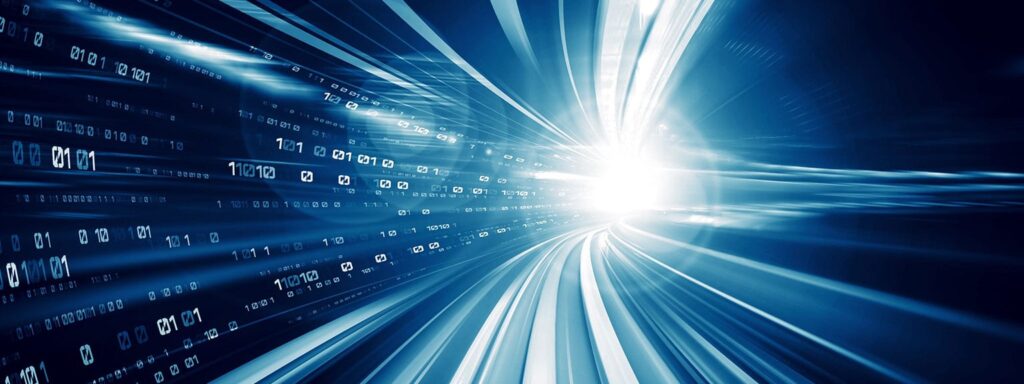
To keep the content up to date during the migration process, delta transfer plays a vital role. It involves transferring incremental changes made to the content since the initial transfer. By identifying and transferring only the modified or new content, delta transfer significantly reduces the overall transfer time and optimizes the migration process, ensuring efficient and timely updates.
3.
Code Triaging: Harmonizing the Codebase and Importance of Stability and Compatibility

During the go-live phase, it is essential to assess the codebase thoroughly and prioritize any necessary modifications or enhancements. Code triaging involves:
- Evaluating the existing code.
- Identifying potential issues or deprecated features.
- Streamlining the codebase to align with the new cloud-based AEM as a service environment.
This process ensures optimal performance, stability, and compatibility, paving the way for a robust and future-ready codebase.
4.
User Acceptance Testing (UAT): Perfecting the User Experience and Importance of User Satisfaction

UAT plays a pivotal role in the go-live phase, ensuring that the implemented features and functionalities meet user expectations. By conducting comprehensive UAT, organizations can gather valuable end-user feedback, identify usability issues, and make necessary adjustments. UAT allows us to fine-tune digital experiences and enhance user satisfaction, creating a delightful and user-centric environment.
5.
Performance Testing: Showcasing Excellence and Importance of Scalability and Responsiveness

Performance testing is a critical aspect of the go-live phase, aiming to assess the responsiveness, scalability, and stability of the AEM as a service environment under various workloads. By simulating real-world scenarios and stress testing the system, organizations can identify and address any performance bottlenecks, ensuring a seamless user experience even during peak usage periods.
In addition, performance testing highlights the system’s capabilities and ensures its ability to handle high-traffic loads, delivering exceptional performance and reliability.
NextRow: Your Maestro of the Go-Live Phase
In the complex and crucial go-live process, partnering with an experienced and reliable team can make all the difference. NextRow is at the forefront of enabling successful go-live cutover for organizations transitioning to AEM as a cloud service. With their deep expertise in AEM implementation, the NextRow team assists companies in planning and strategizing the go-live cutover, ensuring a seamless and efficient transition.
Their expertise helps organizations identify potential challenges, mitigate risks, and streamline the go-live process, ensuring minimal downtime and maximum business continuity.
Conclusion
As the countdown to go live begins, ensuring go-live readiness becomes paramount. From seamless content transfer and efficient delta updates to code triaging, UAT, and performance testing, each step contributes to a successful transition to AEM as a cloud service. By meticulously preparing and addressing these key aspects, organizations can elevate their digital experiences, enhance user satisfaction, and pave the way for future growth and success.
AEM as Cloud Service Post-go-live Optimization
Welcome to a realm where your digital aspirations take flight. In the vast landscape of AEM as a Cloud Service, the path to success doesn’t end with a go-live—it’s just the beginning. Get ready to embark on a thrilling expedition as we delve into the realm of post-go-live optimization. In this captivating blog, we unravel the secrets that will unlock the true potential of your AEM implementation.
From code refinement to access fortification, we’ll guide you toward a realm of unparalleled performance, innovation, and user experiences. Prepare to elevate your AEM game to extraordinary heights with NextRow Digital and turn your dreams into digital reality.
Post-Go-Live Optimization: Elevating Your AEM as a Cloud Service Transformation Process

So far, you’ve successfully taken your AEM cloud Service migration headway. From Migration readiness to planning and implementation, the journey has been a rollercoaster; however, to elevate performance, scalability, and innovation to unlock the full power of your platform, certain aspects should be considered during their post-go-live optimization process.
Code Cleanup: Paving the Path to Performance Excellence
Streamline your codebase by bidding adieu to redundancy, optimizing algorithms, and embracing industry best practices.
- Identify areas for improvement, retire outdated functionality, and improve the architecture as a whole.
- Eliminate redundant code, improve algorithms, and embrace industry best practices to streamline your codebase.
- Using methods like code restructuring, performance profiling, and caching systems, you may speed up load times, lessen complexity, and guarantee scalability.
- Improve the stability, maintainability, and extensibility of your code to provide a foundation for outstanding performance and seamless user interfaces.
Access Management: Enhancing Security and Collaboration
Safeguard your content management environment by prioritizing effective access management.
- Implement granular access controls, craft role-based permissions, and choreograph secure workflows for harmonious collaboration.
- Conduct a comprehensive audit to scrutinize user access rights, eliminate unnecessary privileges, and implement robust authentication mechanisms.
- Foster seamless collaboration with granular access controls, role-based permissions, and secure workflows.
- Regularly review and update access policies to ensure compliance and data integrity.
- Create a secure ecosystem that empowers content authors, editors, and administrators with appropriate access levels, balancing collaboration and stringent security measures for exceptional digital experiences.
Support and Expert Guidance: Post-Go-Live Optimization Success
In the post-go-live symphony, the orchestra of support plays a vital role. Dedicated support and expert guidance ensure a harmonious transition and resolve any hiccups along the way.
- Their virtuosos, experienced professionals, deliver timely assistance, wield efficient issue resolution, and serenade you with proactive recommendations to optimize your AEM as a Cloud Service environment.
- With your trusted partner, you can confidently compose innovative masterpieces and deliver exceptional digital experiences, knowing their seasoned ensemble stands by your side.
Log Management: Unveiling Actionable Insights
Unlock the power of proactive log management to gain valuable insights into system performance and issue resolution.
- Define log levels, implement robust frameworks, and leverage monitoring tools to capture vital information.
- Continuously monitor log files to identify errors, exceptions, and performance metrics.
- Analyze log data to optimize resource allocation, identify bottlenecks, and improve system efficiency.
- Harness log aggregation and analysis platforms for real-time monitoring and actionable insights, enabling proactive troubleshooting and driving continuous improvement for your AEM as a Cloud Service deployment.
Streamlining Post-Go-Live Deployment Cycles: Accelerating Innovation
Fuel innovation and maintain agility by streamlining deployment cycles in the post-go-live phase.
- Implement efficient CI/CD pipelines, automated testing frameworks, and release orchestration tools for a streamlined process.
- Automate build, testing, and deployment processes to reduce time-to-market for new features and enhancements.
- Ensure code stability and maintainable releases through version control, branching strategies, and continuous integration.
- Embrace infrastructure-as-code and containerization for seamless scalability and rapid environment provisioning.
- Streamlined deployment cycles enhance agility, mitigate risks, and empower your teams to rapidly innovate, delivering impactful updates and enhancements for exceptional digital experiences.
Partner with NextRow for Post Go-Live Optimization Success

As you navigate the complexities of post-go-live optimization, NextRow can be your trusted partner. Their experienced professionals guide code cleanup, access management, log management, and streamlining deployment cycles. With NextRow’s comprehensive support and expertise, you can confidently tackle the challenges of post-go-live activities.
By partnering with NextRow, you unlock the full potential of AEM as a Cloud Service, delivering exceptional digital experiences to your users. Together, you can optimize your platform, enhance performance, and ensure the long-term success of your AEM implementation.
Conclusion
As we conclude this journey of AEM as a Cloud Service post-go-live optimization, you are equipped with the required knowledge and tools to boost your digital experiences to new horizons. You can elevate performance, fortify security, and foster innovation by embracing these strategies. Take the reins of your AEM implementation, optimize it to perfection, and unleash its full potential.
Migration Planning and Setup: AEM as a Cloud Service (AEMaaCS)
While Adobe never fails to surprise its users, it recently launched its AEM cloud service. As a result, the road to digital transformation has been forever changed by its inception. Planning and setting up your migration to AEM as a cloud service is a critical step toward leveraging the full potential of Adobe’s powerful platform. This blog will delve into the essential aspects of migration planning and setup, focusing on content preparation, code refactoring, environment strategy, and the valuable assistance provided by the NextRow team.
Come experience a streamlined migration process, reduced complexity, and ensure a seamless transition to AEM as a Cloud Service.
Planning Content Preparation and Reducing Complexity
Although we discussed the importance of Migration readiness and the efficacy of tools like BPA and CAM, effective content planning and deployment are key to a successful migration. In such cases, The Content Transformer tool is your ally in simplifying this process, enabling you to transform and adapt your existing content to align with the cloud-native architecture of AEM.
By utilizing the Content Transformer, you can reduce complexity, ensure data integrity, and maintain a seamless user experience. Careful evaluation of your content’s structure, metadata, and relevance is essential to optimize its performance in the cloud environment. With meticulous planning and the assistance of the NextRow team, you can efficiently prepare your content for a smooth migration.
Creating a Code Refactoring Plan for Compatibility

Code refactoring plays a crucial role in the migration planning and setup phase alongside content preparation. To achieve compatibility with AEM as a cloud service, businesses must assess and update their existing code repository.
- By creating a comprehensive code refactoring plan, organizations can identify and address outdated code, eliminate deprecated functionalities, and optimize overall code performance.
- This procedure entails analyzing the present codebase in-depth, determining dependencies, and putting current coding standards into effect.
Businesses can increase the stability, scalability, and maintainability of their code repository by systematically rewriting it to conform to the high requirements that AEM establishes as a cloud service.
- Determine any out-of-date or ineffective code by analyzing the present codebase.
- Adopt contemporary coding standards and get rid of out-of-date features.
- To improve stability and scalability, optimize the performance of your code.
- As a cloud service standard, take care to address dependencies and make sure AEM is compatible.
Environment Strategy for a Smooth Migration
Moving to AEM as a cloud service requires a strong environment plan. To ensure a smooth transition, this strategy calls for careful design of the architecture, infrastructure, and deployment procedures.
Factors including scalability, redundancy, disaster recovery, and performance optimization must be given considerable thought.
- Organize the architecture and infrastructure to meet AEM’s needs for a cloud service.
- Determine the optimal cloud infrastructure provider and deployment models.
- Establish best practices for monitoring, management, and performance optimization.
- Finally, implement robust disaster recovery mechanisms to ensure business continuity.
By designing and implementing a well-thought-out environment strategy, businesses can minimize downtime, mitigate risks, and lay a solid foundation for a smooth migration experience.
Leveraging NextRow’s Expertise in Migration and Planning Setup

Navigating the intricacies of migration planning and execution can be challenging. The NextRow team offers invaluable support in planning and implementing changes and updates to your code and content. In addition, with our deep understanding of AEM and industry best practices, we can guide you in optimizing your migration approach.
Whether it’s planning code refactoring, strategizing content transformation, or aligning with the cloud-native environment, NextRow’s expertise ensures a seamless migration experience. By partnering with NextRow, you can leverage our knowledge, experience, and proven methodologies to successfully migrate to AEM as a Cloud Service.
Conclusion
Implementing AEM as cloud service (AEMaaCS)
A new era of enterprise digital experience management has begun with Adobe Experience Manager (AEM) as a cloud service. With its cloud-native architecture and advanced capabilities, AEM empowers businesses to easily deliver personalized and engaging content to their audience. However, as organizations embark on implementing AEM as a cloud service, careful planning and implementation become imperative.
This blog will walk through the crucial aspects of executing code refactoring and content transfer plans, leveraging Cloud Manager for seamless deployments, formulating a robust QA strategy and testing plans, and the invaluable role of NextRow Tools in reducing manual effort.
Code Refactoring and Content Transfer Execution
You’ve already familiarized yourself with the modifications made to AEM as a Cloud Service and determined whether your deployment is prepared to be migrated to the cloud through the preparation, planning, and set up in the earlier portions of the trip.
An essential part of the implementation phase is carrying out the plans for content transfer and code refactoring. By following a systematic approach, businesses can ensure the successful transition of their codebase and content to AEM as a cloud service.
- Identify compatibility issues and refactor code to align with AEM as a cloud service.
- Remove deprecated functionalities and optimize code performance.
- Execute content transfer plans with data integrity and minimal disruptions.
- Leverage NextRow Tools for automated code refactoring and content transfer.
Code Deployments through Cloud Manager

Before we begin, you should become acquainted with Cloud Manager, as it is the only mechanism for delivering code to AEM as a Cloud Service.
Cloud Manager enables enterprises to administer AEM on the cloud on their own. It contains a framework for continuous integration and continuous delivery (CI/CD), which allows IT teams and implementation partners to accelerate the delivery of customizations or upgrades without sacrificing performance or security.
In addition, it offers a single platform for managing and automating deployment workflows, resulting in consistent and efficient deployment processes.
- Automate build and deployment workflows using Cloud Manager to accelerate time-to-market and reduce errors.
- Integrate Cloud Manager with version control systems for seamless collaboration and concurrent feature development.
- Gain visibility into deployment status, logs, and metrics through Cloud Manager’s monitoring and troubleshooting capabilities.
- Ensure code integrity and governance with Cloud Manager’s agile development features.
Ensuring Quality and Performance through Testing and Security Review
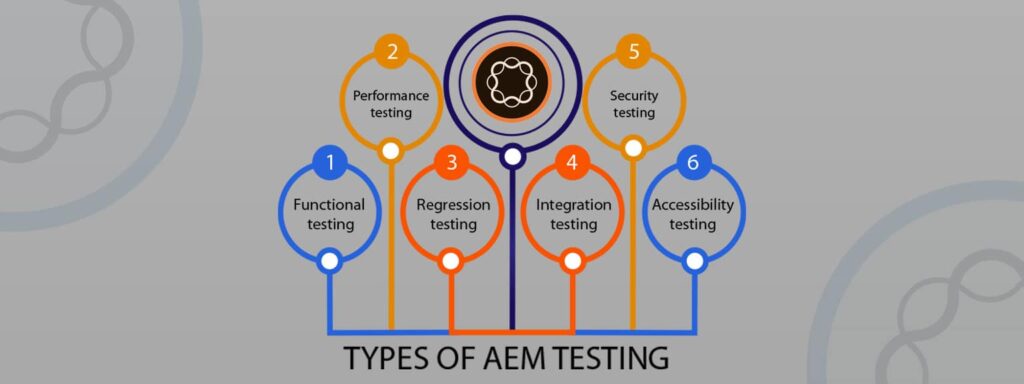
In the journey of implementing AEM as a cloud service, quality assurance, user acceptance testing (UAT), and performance testing play pivotal roles in delivering a flawless digital experience. These testing practices guarantee that the implementation meets the highest standards of quality, functionality, and security.
- A well-defined QA strategy is essential to validate the implementation through rigorous functional, regression, and integration testing. This ensures that all features and functionalities are thoroughly tested and aligned with business requirements.
- User Acceptance Testing (UAT) takes center stage in validating the implemented features from the end-user perspective. By involving users and stakeholders, organizations can ensure that the solution meets their expectations and delivers the desired user experience.
- Performance testing evaluates system responsiveness, scalability, and stability under various loads. It helps identify bottlenecks, optimize system performance, and ensure a seamless experience for users even during peak usage periods.
- Additionally, conducting a comprehensive security review is vital to safeguard sensitive information and protect against potential threats. This includes verifying adherence to data protection regulations, implementing AEM secure coding practices, and addressing vulnerabilities to ensure a robust and secure digital ecosystem.
NextRow Tools for Implementing AEM Effortlessly
Unlocking the true potential of AEM as a Cloud Service requires efficient code and content update management. This is where NextRow Tools come into play, revolutionizing the implementation process. NextRow Tools are pivotal in reducing manual effort and enhancing efficiency during the change/update process. These tools automate tasks such as code analysis, content validation, and deployment validation, ensuring a streamlined and error-free implementation.
By leveraging NextRow Tools, businesses can accelerate their AEM as a cloud service implementation and maintain the highest level of security and compliance. In addition, with NextRow Tools, deployment workflows become a breeze, enabling swift and hassle-free code and content updates.
Conclusion
Implementing AEM as a Cloud Service marks a new age of digital transformation for businesses. As organizations embrace this cloud-native solution, they unlock unparalleled scalability, performance, and security.
The future is here, and with AEM as a Cloud Service, businesses can captivate their audience, streamline their operations, and stay ahead in the ever-evolving digital landscape. So, embrace the possibilities and embark on your AEM journey today.
AEM as Cloud Service Migration Readiness: Guide 2024
Adobe Experience Manager (AEM) as a cloud service has revolutionized the way enterprises manage their digital experiences. With its cloud-native architecture and advanced capabilities, AEM enables businesses to deliver personalized and engaging content to their audience. As companies embark on the migration journey to AEM as a Cloud Service, it is crucial to ensure readiness in terms of code and content.
In this blog, we will explore how best practice analyzer (BPA) and cloud acceleration manager (CAM) can help assess code and content reports and how NextRow’s expertise can assist in generating and analyzing code and content complexity.
Why Focus on Migration Readiness?

Here’s why migration readiness is crucial:
- Seamlessly Adapt to Changing Business Needs: AEM as a Cloud Service offers agility to swiftly meet evolving requirements. Its cloud-native architecture ensures seamless scalability, effortlessly handling increasing workloads.
- Unleash Advanced Capabilities: Access cutting-edge features and integrations to stay ahead of the competition. Deliver exceptional digital experiences that captivate your audience.
- Enhanced Security and Automatic Updates: Benefit from ongoing enhancements and automatic security updates. Your digital assets remain protected while you focus on growth.
Embrace migration readiness to propel your business forward, embracing adaptability, advanced capabilities, and enhanced security.
Assessing Code and Content Readiness with Best Practice Analyzer (BPA)
Before setting sail on your migration voyage, it is imperative to ensure that your codebase is in optimal condition. This is where the Best Practice Analyzer (BPA) comes into play—a reliable compass that guides you through the challenging waters of code quality.
With its meticulous attention to detail, the BPA meticulously inspects your code against industry best practices, identifying potential bottlenecks, vulnerabilities, and areas for improvement. By aligning your codebase with industry standards, the BPA lays the foundation for a smooth and efficient migration, setting the stage for your digital future.
But migration readiness encompasses more than just code. Your content, the lifeblood of your digital experiences, also requires meticulous evaluation. The BPA extends its reach to content analysis, scrutinizing its structure, metadata, and relevance.
By uncovering inconsistencies, outdated content, or duplication, the BPA ensures that your content is finely tuned and ready to shine in the realm of AEM as a Cloud Service. Seamlessly migrate your content, empowering your business with a seamless transition
Navigating Code and Content Reports with Cloud Acceleration Manager (CAM)
As you navigate your way toward migration readiness, having a reliable navigator by your side is essential. Introducing Cloud Acceleration Manager (CAM)—your digital compass in the vast expanse of AEM deployments. CAM provides a unified dashboard that offers real-time insights into the health, performance, and scalability of your AEM instances. With CAM, you can effortlessly navigate through code and content reports, unraveling the mysteries of your digital environment.
By monitoring key performance indicators (KPIs) such as response time, throughput, and error rates, CAM sheds light on potential bottlenecks, allowing you to optimize your environment before migration.
Prepare your ship for the exhilarating journey ahead, ensuring that your AEM as a Cloud Service operates at peak efficiency, delivering extraordinary digital experiences to your audience. With CAM as your trusted companion, you can confidently navigate the seas of migration, equipped with the knowledge to steer your business toward success.
NextRow: Unleashing the Power of Code and Content Complexity Analysis

Harnessing the power of the Best Practice Analyzer (BPA) and Cloud Acceleration Manager (CAM), NextRow elevates your migration readiness to new heights. Their meticulous analysis and in-depth understanding of AEM and industry best practices enable them to provide tailored recommendations that optimize your code and content. By partnering with NextRow, you unlock the potential to seamlessly transition to AEM as a Cloud Service.
As you navigate the challenging waters of migration, NextRow’s proficiency in addressing challenges and minimizing disruptions becomes a beacon of assurance. Trust their experienced crew to guide your ship toward digital excellence, propelling your business to greater success in the ever-evolving digital landscape. With NextRow by your side, embrace the journey with confidence and embark on a transformation that transcends boundaries.
Conclusion
In the ever-evolving world of digital innovation, Adobe never fails to astonish with its groundbreaking announcements. Like a rising star in the digital sky, AEM shines brightly within Adobe’s Experience Cloud, illuminating the path to extraordinary customer experiences. Embrace the winds of change and set sail with AEM as your compass, navigating the boundless seas of migration readiness.
Adobe Analytics to Customer Journey Analytics Migration Considerations
In this article, we’ll explore the reasons why businesses might consider making the switch from Adobe Analytics to Customer Journey Analytics and the key considerations that need to be considered to ensure a smooth migration.
Adobe’s Customer Journey Analytics & Its Positioning
Top Advantages of CJA over Adobe Analytics
- Analyzing Data from Any Channel: Customer Journey Analytics empowers you to analyze data from any channel, providing a comprehensive view of customer behavior across online and offline touchpoints. Unlike Adobe Analytics, CJA stitches data at a visitor level, creating separate data views that accurately represent your customers’ journey.
- User-Friendly Data Definitions: Say goodbye to complex variables like eVars and props! CJA simplifies data definitions by leveraging simple, standardized key-value pairs built on the Adobe Experience Platform. This eliminates complexity, facilitates data consistency across your organization, and allows for unlimited variables.
- Field-Based Stitching (Cross-Channel Analytics): CJA enables seamless integration of cross-channel data through field-based stitching using first-party IDs like customer ID and email ID. This unlocks person-based analysis, surpassing traditional web and visit-based approaches. Customize sessionization logic, define different session timeouts, and compare attribution across various session durations.
- Altering Historical Data: Customer Journey Analytics empowers data analysts to modify historical data using “Data Views.” With this powerful feature, you can change components, use strings as metrics, and correct or remove data retroactively without affecting the underlying dataset. This ensures accurate analysis and eliminates limitations imposed by data collection timing.
- Advanced-Data Manipulation: Designed with marketers in mind, CJA offers an intuitive interface and streamlined workflows that minimize the learning curve. Marketers can now extract advanced insights from web and cross-channel data without relying on IT teams or implementation changes. This marketing-centric approach enables agile decision-making and empowers businesses to derive valuable intelligence.
- Change Variable Persistence: CJA applies variable settings at report time, allowing for effortless adjustments within Analysis Workspace projects. Similar to visits logic, these retroactive settings facilitate easy comparison of different configurations. This streamlined approach simplifies data collection, eliminates redundant variables, and provides marketers with a comprehensive understanding of the data schema.