
We all know that Adobe always has something big to announce for its partners and customers, and we were expecting the same from Adobe at the NRF 2020 Retail’s Big Show held in New York City. On January 13, 2020, Adobe unveiled the availability of their newest offering Adobe Experience Manager (AEM) as a cloud application, where AEM runs natively in Adobe’s Experience Cloud.
Prior to this, Adobe Experience Manager was available either as a managed service or on-premises, but now, it is available as a pure cloud-native service.
Combining out-of-the-box components with advanced content customization options, the AEM as a Cloud Service allows marketers and developers to support the business models in a more simplified way and go live with new site experiences faster than ever before. It comes with a great opportunity for all those enterprises that are continuously striving to embrace the new technologies for the betterment of their business but need more simplicity and flexibility to fulfil their needs.
Managing tons of data across the various departments and personalizing it to honor user’s interests has always become a difficult challenge for B2B and B2C companies nowadays. Implementing AEM as a Cloud Service allows organizations to integrate the digital assets and customer conversations on a globally accessible platform and tailor the content as per the insights.
What’s more? You can interact with customers at any time of the day, no matter where they are! Having a real-time exposure to client experiences means you can follow a strategic approach that performs beyond their expectations and make sense to your existing clients
Why One Should Migrate AEM as a Cloud-Native SaaS Application?
While the early results show that the companies have seen vast growth in administrative efficiency, author productivity and content velocity, there is a reduction in downtime and maintenance efforts as well. Some salient benefits of migrating to AEM as a Cloud-Native SaaS application are:
- Quick Time to Market: With Adobe Experience Manager as a Cloud-Native application, you need not to worry about developing customized content management systems (CMS) and DAM environments for achieving a boost in sales and lead generation. AEM as a Cloud Service assists you in quickly delivering the products, services and experiences in just a few minutes, thus helping you save both time and money.
- Cross-Channel Experience Management: It’s time to deliver the right experiences to the right audience at the right time across various channels, devices and applications. Organizations can focus on creating useful, informative and precise content that addresses the pain-points of the potential prospects and leverage the power of built-in Adobe Sensei to automate the relevant content. This way, both the marketing and sales team can streamline the activities and drive real-time decisions.
- Version Less AEM: You can focus more on innovation rather than worrying about up-gradation to the latest and greatest AEM experience. The production environment is constantly maintained with its up-to-date software and other products that you need to build new websites and apps. All this is done through Cloud Manager CI/CD Pipeline. These upgrade operations are fully automated, so users don’t face service interruption.
- Auto-scalable: Being auto-scalable, customers don’t need to worry about the infrastructure aspect, AEM as a Cloud Service can scale automatically based on traffic and operations. It requires less support and maintenance efforts.
- Separation of code and content: The cloud architecture separates application content from code and configuration. Custom code and configurations are clubbed into the AEM base image which is then used to create multiple Author and Publish nodes. The changes to the code and configurations are made only through CI/CD pipelines in Cloud Manager.
What’s available with Cloud Service at the moment:
- AEM Sites
- AEM Assets
- Forms, Screens, and Communities are not supported currently.
Notable changes:
- Classic UI is no longer available in AEM as a Cloud Service.
- Replication agents have been removed. Content gets published using Sling Content Distribution.
- No changes to Publish repository are allowed. For example, User Generated Content (UGC) such as profile or form submissions – customers would need to use Unified Profile Service from the Experience Cloud Platform.
- Dynamic Media integration: Previous integrations with Dynamic Media Classic (Scene7) and Dynamic Media Hybrid mode are not available in AEM as a Cloud Service. Customers would need to use Dynamic Media provided with AEM as a Cloud Service.
- AEM Assets sharing with Marketing Cloud and Creative Cloud is not available. Customers would need to use Adobe Asset Link for integration with Creative Cloud.
- Asset uploads, processing, and downloads have been optimized in AEM as a Cloud Service to be more efficient; thus, enabling faster uploads and downloads.
- Enabled asynchronous operations for AEM Site features such as Page Move and Page Rollout.
- Customized code can only deploy through Cloud Manager (Adobe CI/CD pipeline) using the Adobe Git repository.
- Only Adobe IMS (Adobe SSO) Identity Management is supported for authentication.
- No access to OSGi console/Apache Felix to check or add your OSGi custom configs.
How to Deploy a Project to AEM as a Cloud Services
Let’s see how you can deploy a project by integrating the Adobe git repository with an external git repository.
Prerequisite
- A provisioned AEM Cloud Program
- Cloud Manager Git Repository
- GitHub Desktop
Step1- Clone your Demo GitHub
- Open GitHub Desktop.
Here open File, go to Clone Repository, and select the URL tab to Add this GitHub
URL:
https://github.com/adobe/aem-guides-wknd.git
Then, Clone and click on Fetch Origin.
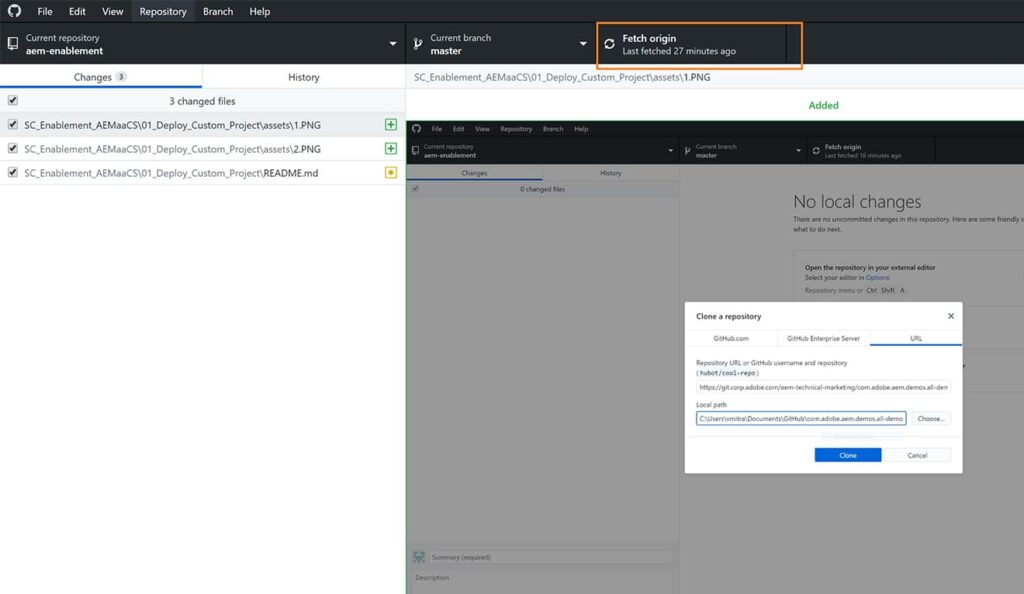
Select Show in Explorer in Repository drop-down list
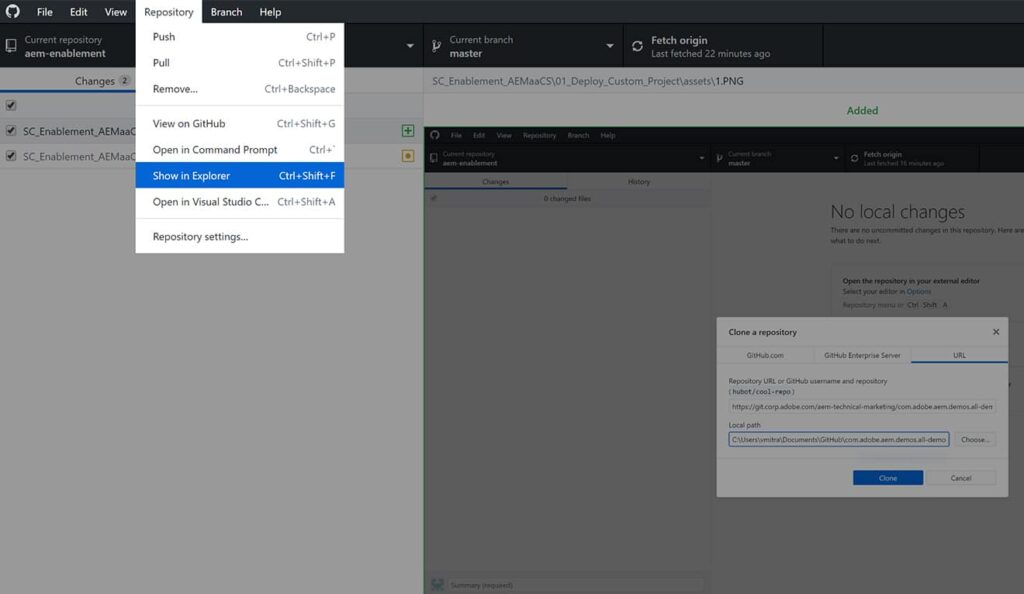
Note: Keep this Explorer or finder Window Open and follow Step 2.
Step 2: Clone Cloud Manager GIT Repository
Open Cloud Manager Program and Click on Manage GIT Button. From here, copy and save the GIT URL and Password in a separate Text file for later use.
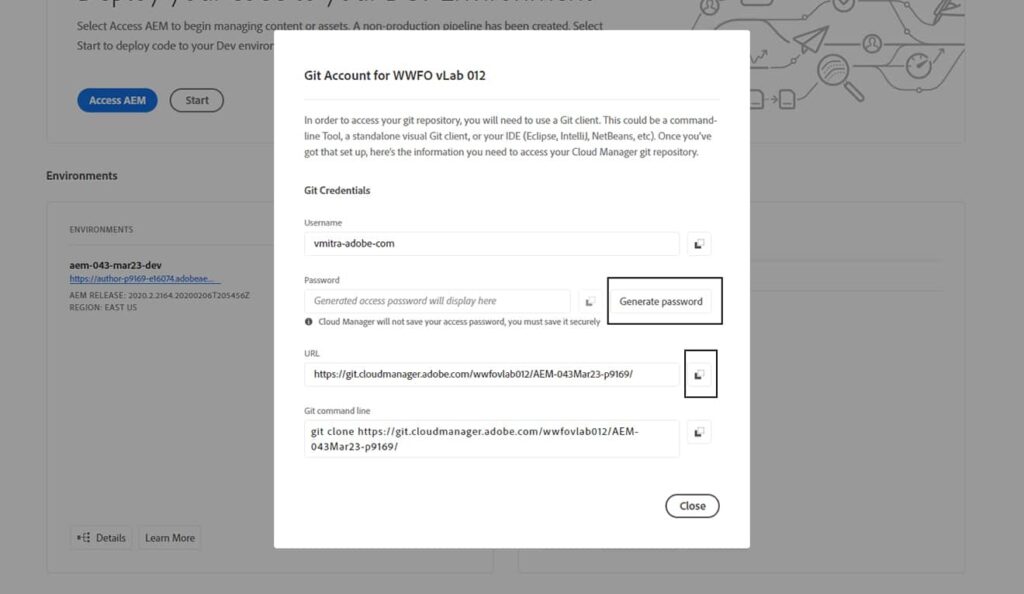
Step 3: Navigate back to GitHub Desktop
Go to File > Clone Repository, Select the URL tab and Add the saved Git URL. Then click on Clone. Now, you have to authenticate using the User Id and Password copied from Cloud Manager UI.
Again, Click on Fetch Origin and follow these steps:
- Go to Repository > Show in Explorer
- Delete all the content except the .git folder
- Copy all the content, excluding the .git folder from the aem-guides-wknd Git Folder
- Paste the content into the Cloud Manager Git Repository Folder
- Provide a commit message and Commit to Master
- Click on Push to Master
Step 4. Create a Non-Production Deployment Pipeline
- Navigate to AEM Cloud Service Programs [URL] where you will find Non-Production Pipeline Card and Click on Add
- Now you need to add Pipeline Name and Pipeline Type as Deployment Pipeline
- Select master Git Branch and then Pipeline Options Manual
Step 5. Deploy the project
Hover over the created pipeline where you will find Build, and click on it. Now you can Download and Inspect Logs.
Let’s Wrap Up
All-in-all, it won’t be wrong to say that Adobe Experience Manager launched as a Cloud Service offers all the benefits that you expect from a cloud-based application and can add value to your overall business performance, making it stand out in this ever-changing global market.
As a Gold solution partner of Adobe, this is just a glimpse of AEM as a Cloud Service from the team of NextRow Digital, and in the subsequent blogs, you can expect to see a lot more posts as we get to know more about it in the upcoming Adobe Summit! To know more about our offerings or consult an expert, you can email us or call us at +1-847-592-2920. We will get in touch with you within 24 hours!


