
Migrating your current marketing automation to Marketo is an easy decision to make, but there is a huge volume of data, growing daily, that makes the transition tricky. Moreover, marketers need to keep up with the many channels’ customers use to remain relevant. Marketo steps in as one of the best B2B marketing automation software options around, simplifying this work, helping you manage your marketing process with ease, and giving you more opportunity to engage with you clients.
This platform is trusted by millions, in businesses across the globe. Choosing the right marketing automation software for your company might seem daunting, until you learn more about Marketo.
Why you should consider migrating to Marketo
Marketo incorporates the latest techniques and technology to provide programs capable of solving modern marketing problems and simplifying a marketer’s work. Here are a few reasons why Marketo is recognized as a leader in the market by renowned technology research firms like Gartner and Forrester:
- Supports multiple channels and has configured templates, so campaign replication becomes faster and easier
- Easy Salesforce cloud integration (and MS-Dynamics)
- Better analytics and reporting tools
- Simplified campaign creation
- Offers a rich ecosystem for marketing technologies and partners
- With partitions and workspaces, you can keep everything separated
All in all, Marketo redefines marketing efforts by nurturing marketing campaigns; it aligns your marketing campaigns to achieve your marketing goals in a simpler and faster manner.
Let’s look at the process of migrating to Marketo.
Initiation of Marketo Migration
It is true, Marketo migration from your existing marketing software is complex and requires heavy lifting. You’ll need to consider:
- What to do with your existing marketing data;
- Safety measures that you need to follow during migration to avoid any losses;
- How you can migrate the data to Marketo, and more.
This article explains everything, including preparing yourself for migration. Let’s start with the preparation steps for migration.
Planning and Preparation
Preparation, planning, and strategy are key to a successful Marketo migration. You need to understand the current scenario, your requirement for migration, your marketing goals, etc. Here are a few tasks to complete before starting the migration process:
- Mark it as an important project
Consider it a major project and assign a manager to oversee the process. It will require involvement of the sales, marketing, and IT teams to make the migration process faster and easier. So, identify the right person from each team to spearhead his/her department’s side of the project.
- Define your goals
What you are expecting from migration? What do you hope to accomplish in the future with Marketo? Consider the differences between automation terminology and Marketo’s terminology, and document everything. This will help you redefine your marketing capabilities and approaches, and thus produce effective results.
- Plan your activities
Create a timelinefor all the activities required in Marketo migration, andplan for sunsetting your current marketing automation tool. Based on your current marketing automation tool’s sunsetting time, schedule a date for migration. Define your day-to-day activities, assign and delegate accesses to the marketing team, and define your budget.
- Prepare your Legacy Systems
Now, it is a good time to clean up your assets, such as database, files, and campaigns. Consider which of these should be migrated and those that should not be. Prioritizing them for migration and focusing on ridding your database of junk will make your migration faster.
Next, you will need to upload all your assets and share them in a team folder, creating a central repository of assets that can easily be migrated to Marketo.
Now you’re ready to migrate
You have developed a strategy, perspective, and goals. It’s time to start phasing out your current marketing automation software for Marketo.
- Replicate and integrate your assets
In this phase, you need to organize your inventory. It is necessary to work on what files should migrate, how they should migrate, and how to prioritize the migration. Export files in a suitable format and map them in Marketo.
Here are the most important contents that must be addressed accordingly:
Database
- Clean up the prospect database, so you can start your Marketo journey with more valuable data.
- Export the current database in Excel or CSV.
- It is especially important to export the unsubscribe list so that anyone who has unsubscribed from your marketing emails in the past will not be included in the list again.
- Remove custom fields, or columns, that you have marked to not include in import into Marketo from your prospect’s spreadsheet. Make a list of used and unused fields in a separate Excel sheet to replicate those fields in Marketo faster. Later, once you sync with CRM, you will map the respective fields to the corresponding fields.
- Import your list of unsubscribed users into the Marketo instance and choose global unsubscribe. This will ensure that the respective prospects are immediately unsubscribed from Marketo and are not present in the email database. This should be done as soon as possible to avoid any impact on Marketo’s IPs.
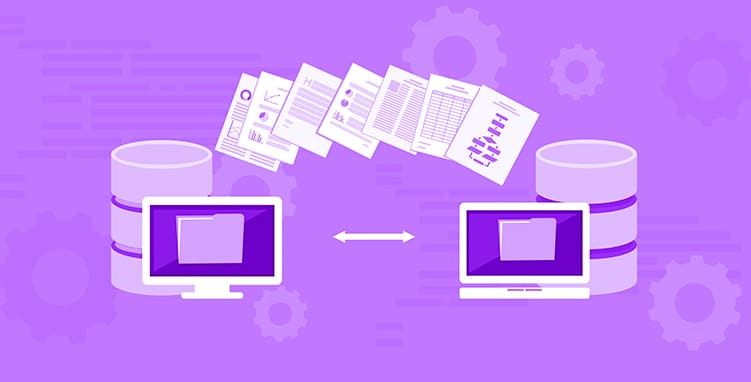
- Inventory all email templates in the previous marketing automation tool. Decide which ones should be migrated to Marketo, and then inventory all your sent email contents.
- For a personalized email template, you can create custom email templates in Marketo using HTML / CSS and a text editor.
- Copy Email content from the shared folder and paste it into new Marketo templates.
Landing Pages
- Decide which landing pages you want to recreate in Marketo. Define their purpose based on the traffic to the pages. This will help you to prioritize them for migration.
- Use Marketo Landing Page Builder and the default template to create the personalized landing pages that will include your business branding. The template will be responsive and works with mobile devices as well.
- Developers can create a personalized landing page template by using custom templates in Marketo with HTML / CSS and a text editor.
Forms
- Forms play a major role when migrating to Marketo. Write down any form you want to migrate to Marketo. List the notes on all the fields used in each form and the automatic responses will appear after the form is submitted.
- Recreate the forms using Marketo’s Form Builder. Add all the fields needed to create the form that will generate the same information about potential prospects as your old forms.
- Add necessary completion actions, autoresponder emails, and thank you messages. Then, these forms will have a similar function to your old system.
Lists
- Make a note of any valuable list or smart list that you want to move to Marketo.
- Take detailed notes on the Default/Custom fields.
- The segmented lists will be processed based on the criteria a prospect must meet to fall into your smart lists.
- Target lists and segmentation of the audiences are crucial to create personalized emails and other content.
- Process and workflows will be your new smartlist.
Files
- List all files from the old marketing automation tool. Make a backup of all white papers, images, or gated contents that you want to import to Marketo.
- Upload all the fields you saved in the Shared Drive to Marketo Design Studio.
Scoring Criteria
- Take a backup of all scoring criteria from the previous marketing automation tool, along with the total points allocated for each section.
- Include the sales team to align sales and marketing with the lead scoring criteria. This will ensure that all lead scores are normalized in Marketing and Sales with Marketo.
- Add custom scores or change Marketo’s default rating system to match your rating criteria.
Automation
- Make detailed notes on any triggers in your automated tasks and logic in the engagement program, if you want the same process.
- Recreate Marketo’s automated programs into marketing activities using the same logic including actions, triggers, and rules.
CRM Integration
- Now that the fields are already created in Marketo, you just need to map them to the corresponding Salesforce field. Choose the sync behavior for each custom field created to determine whether Salesforce, Marketo, or the most recently updated record takes precedence.
Add a section somewhere for workflows, and segmentation, personalization.And also write about training the team on Marketo
Test and train
This step will help you and your team understand the new marketing approach and tools available with Marketo. Everything comes together in this step, so remember to:
- Test landing pages with respect to forms and auto-response functions.
- Check out how the data is appearing in CRM.
- Check out new reports for format and accuracy.
- Keep every department in the loop.
Once you have completed the few steps above, get ready for the first campaign launch by making sure your team receives Marketo training. As with any other tool, it doesn’t matter how valuable the tool is if you don’t know how to use it correctly. After putting so much time into migrating to Marketo, you should also plan for training everyone that will use Marketo.
Begin Your New Journey
Once you are done with all the processes, you are ready to begin your journey with Marketo. This is a complex and time-consuming project, depending upon the complexity involved in your old process, but the return on investment will be palpable. As you know, migrating from one MA platform to another can be trying, but with proper planning and Marketo experts around, you can minimize the risks and maximize the benefits of Marketo from day one.
If you want to train your team or aren’t sure whether you’re getting the most out of Marketo, NextRow Digital can help. We provide company specific training and show your team what Marketo can do. If you have experience in Marketo but would like to expand upon your skillset, we also offer training options to take you to the next level.
If you need any assistance in Marketo Migration, contact us at info@nextrow.com. Our Marketo experts will help you every step of the way, from pre-migration – no matter what your previous marketing automation system was – to training.

