
The amount of digital content generated every day is overwhelming for the enterprises. With the CMS platforms such as WordPress, Drupal, and enterprise platforms such as Sitecore, Adobe Experience Manager, it became easier to manage the content.
As the word “content” is used interchangeably to talk about text, images, videos, documents alike, people do get confused between CMS platforms and Digital Asset Management (DAM) platforms. Let’s look into these platforms and see what they are used for the most.
Content Management System (CMS) Platforms:
The Content management systems (CMS) were initially created as a means to simplify website content delivery processes. It provides the user a core hub to edit and publish content, with the user-friendly interface. CMS comes in various forms based on the content it manages and is designed for non-technical users to stop worrying about the behind-the-page aspects of website management. Content management systems (CMS) such as WordPress, Drupal, Magnolia are most popular and are used widely in SMB market. CMS platforms such as Adobe Experience Manager, Sitecore, Acquia are used mostly in enterprise space for their reliability, extensibility, integration capabilities to enterprise marketing platforms such as Eloqua, Adobe Campaign, ExactTarget.

The Benefits of CMS:
I covered only a few important features of CMS platform here. This is not the entire features list and each platform has it’s own unique features, which are covered in other blogs, such as “Adobe Experience Manager Overview“.
1) Decoupling the content creation process from web development
Content is key for every site. New content refreshes the site, increases the search ranking and makes visitors spend more time on the site. Before CMS, developers used to update the content combined with their weekly or nightly builds. This became painful for business teams who need the fresh content right then on demand. CMS platforms decouple the content creation process from web development, which helps business update the content on the site as and when they need.
2) Ability to create pages on demand
CMS platforms empower the business teams to add/update/delete pages as needed without relying on IT. This saves a lot of time and money for the business as the business can create the pages using existing templates without relying much on IT.
3) Site management is made easy
With CMS, the dependency on IT to manage the site is gone. Business can manage the site on their own without overly relying on IT.
4) Centralized backend admin interface
The admin interface lets you manage everything easily. However, this gets complicated in enterprise-grade CMS platforms.
WordPress is the most used CMS out there. However, it’s mainly used by individuals and many small businesses. Enterprise web CMS space is dominated by Adobe with the popular Adobe Experience Manager product for it’s open architecture, easy to integrate and Adobe marketing cloud native integration.
Digital Asset Management:
With the enormous growth of digital footprint, comes the pain of managing all the digital assets, tag them properly, find them when needed to re-use or alter to the current needs. Digital Asset Management platforms help organize documents, images, videos, presentations, InDesign files, Photoshop files, PDFs etc. It acts as a centralized digital library for organizing, searching and converting files to provide clients and employees an access to all digital assets with ease and simplicity. We all know that companies invest a lot of time and money in the production of digital. But many companies do little or have inefficient ways to manage these digital assets and end up creating new when other teams need them. DAM platforms will not only centralize the assets, but also help find when needed with proper setup. To allow these digital assets for re-use, the digital assets must maintain relevant metadata in a DAM, which includes information about the asset. This helps users accessing these files can instantly know all technical details such as image size, resolution and color depth as well as contextual information like author, license rights, approval status, etc. Today, DAM is used by almost every large corporations and successful brands to streamline the workflow among their internal teams and clients. Key aspects of DAM are setting up right taxonomy and enforcing the taxonomy to yield better results over long term.
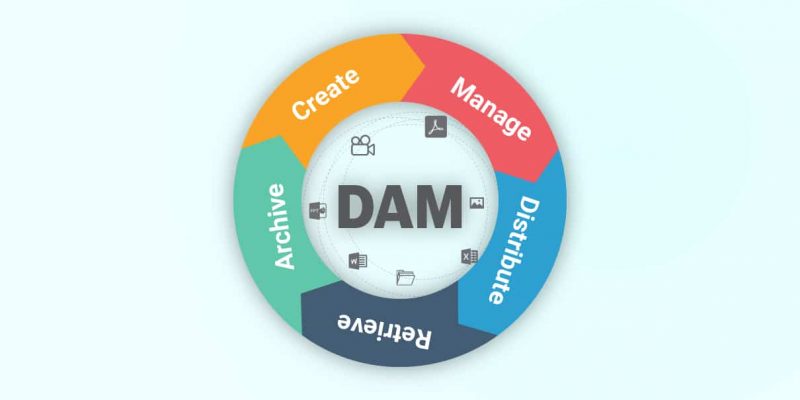
Benefits of DAM:
Business evolved from storing the digital assets on network folders to online drives and eventually to a more robust Digital Asset Management (DAM) platforms. Irrespective of the client’s industry, DAM became a central point for all digital assets. Enterprise DAM platforms such as AEM DAM help clients not only to store, but also with robust finding/retrieval capabilities, combined with Artificial Intelligence (Adobe Sensei) and out-of-box as well customizable workflows, marketing platform integrations, and robust tagging capabilities. DAM improves overall team efficiency and helps in cutting down on admin, design, and production costs, by streamlining approval processes and improving asset reuse. Today, Digital Asset Management Implementation has become a critical part of all major companies willing to keep a synchronize workflow among their marketing, creative, or IT teams.
DAM vs CMS? What’s the right fit for me?
Start with your needs. Are you looking to build a site to manage the content on your own without the need for developer? You have lot of text that’s available on your site for your visitors to present in HTML format? Then, CMS would be your choice.
If your need is to manage your digital assets such as PDF, documents, images, videos, then you should be opting for DAM.
NextRow does help clients to evaluate the needs and suggest the right platforms. Reach out to sales@nextrow.com to help you with your needs.

