
Marketo is a great Marketing Automation platform. Marketo helps marketers automate the many aspects of marketing campaigns, however, the automation is limited to functionalities within Marketo. For any marketing campaigns to be successful, marketing managers would have to co-ordinate with multiple teams, ranging from internal creative teams to external marketing agencies. Most marketing managers rely on multitude of tools for co-ordination, which makes their life complicated. There are many tools in the market which eases marketers’ pain by automating to some extent. Smartsheet is one of such tools, which greatly helps, but being a 3rd party tool, it has some limitations.
Why Workfront?
Adobe has built great tools to help marketers. However, one thing they distinctively lack was in project management space. With Adobe’s acquisition of Workfront in 2020, Adobe addressed the problem head on. With Marketo and Workfront under their belt, Adobe started building native integrations for Workfront to ease the Marketers pain. Marketo is a tool for managing marketing activities such as personalized communications and campaign creation. And Workfront is useful in managing projects and teamwork. Combining these two systems can transform the marketing operations.
Introducing Marketo + Workfront Fusion
Marketo+Workfront Fusion bridges the gap between project management and marketing while synchronizing tasks, projects, and assets between Workfront and Marketo. This makes it easier to manage progress and automate project creation.

Advantages of Marketo + Workfront Fusion
- Streamlined Collaboration: Facilitating the seamless integration of projects, tasks, and assets promotes teamwork and keeps everyone in sync.
- Enhanced Reporting: Cross-system measurements make it possible to report data accurately and make wise decisions.
- Seamless Data Flow: Bi-directional connectivity facilitates seamless data flow between Workfront and Marketo Engage, enabling teams to operate more productively rather than laboriously.
- Advanced Automation: Business rules and triggers also automate crucial procedures, which lowers the need for human intervention and boosts productivity.
Exploring Marketo + Workfront Fusion Features
- Smooth Project Integration: For smooth cooperation and visibility, align projects, epics, stories, tasks, and attachments between the Marketo and Workfront platforms.
- Reporting Flexibility: With integrated reporting options, you may get insights into cost tracking, resource utilization, and project performance data.
- Customization Options: You may easily set up process rules and naming standards to meet your company’s needs.
- Bi-Directional Flow: Fusion allows data to flow freely in both ways, guaranteeing everyone access to the most recent data.
- Document and Asset Harmony: Increase productivity and remove confusion by synchronizing documents and assets, keeping all parties on the same page.
- Automate with Ease: Set up rules and triggers to automate chores and procedures and optimize your workflow.
- Connect On-Premises: Ensure safe and effective data sharing by integrating Fusion with on-premises systems in a seamless manner.
- No Code, No Problem: Fusion’s no-code platform enables business users to establish powerful integrations easily, so say goodbye to complicated coding.
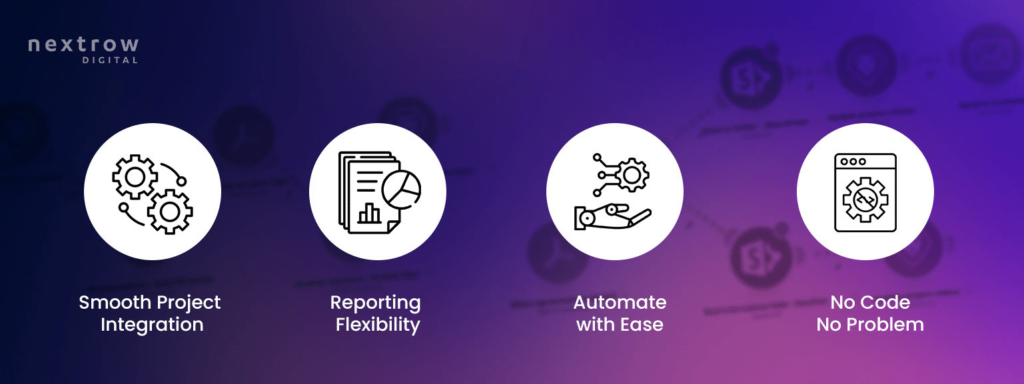
How Marketo + Workfront Fusion Works
- Establish Connection: Connect your Marketo account to Workfront Fusion to facilitate seamless data interchange.
- Data Mapping: This stage entails mapping data fields between Marketo and Workfront to ensure smooth data transmission by business processes.
- Triggers: Take proactive measures to ensure that triggers, encompassing events and records, initiate scenarios upon record creation or update.
- Actions: Add personal touches to operations by implementing unique API calls, generating or editing records, and file management.
- Actions: Add personal touches to operations by implementing unique API calls, generating or editing records, and file management.
- Recognizing Access Requirements: To optimize the advantages of Marketo modules and meet all access requirements, such as having the proper Adobe Workfront plan and licenses.
Conclusion
For companies looking to increase efficiency and optimize processes, integrating Workfront Fusion with Marketo has enormous potential.
Picture yourself in a position where seamlessly integrating your marketing and project management operations maximizes success and efficiency. To turn that idea into a reality, NextRow is here. Join us as we go forward and utilize the Marketo+Workfront Fusion combination to realize your company’s full potential.

